- Home /
Is there a way to save the xcode settings after build?
Hey. I use the some Admob plugin. And in order to build iOS project, you need to add a specific list of libraries in the xcode as written in instruction https://developers.google.com/mobile-ads-sdk/docs/#ios But after the next build - all settings erased and it is very unpleasant set it all over again. Is there a way to save the xcode settings after build? Or some other way to solve my problem?
Answer by CatchCo · Mar 31, 2014 at 11:42 PM
Yes you can. It turns out that you only need a couple folders from a Unity3d iOS build to get things to work. For clarification this is how I do my iOS builds:
When I started the project I let Unity generate an iOS project as you are doing now.
I modified the XCode project (icons/names/etc), moved it to a new folder and committed it into source control
Everytime I want to cut a new build I let Unity build as per normal.
Heres the trick: after Unity builds, I delete 3 folders and replace them with the same 3 folders from my latest build. Those folders are
YourXCodeProjFolder/Libraries
YourXCodeProjFolder/Data
YourXCodeProjFolder/Class
Your project should build as normal.
Big Caveat! If you ever introduce a new DLL (this happens to me with assets from the asset store) you will have to open up the XCode project and manually add the DLL as a new file in the Libraries folder. Just copying it to that folder is not enough. Dragging it into the XCode window should be sufficient. This will also be necessary when you remove a DLL.
Answer by supernat · Mar 31, 2014 at 11:08 PM
Click "Append" in the build window after you start the build. It should just update the xcode project rather than recreate it. Also, you can run post build scripts as well.
https://docs.unity3d.com/Documentation/Manual/BuildPlayerPipeline.html
I looked at everything, but could not find the button "Append". Could you explain more precisely, or to make a screenshot?
This is how I do it:
Click File -> Build Settings
Click Build
When asked where to save it, use the same folder as before
A new dialog comes up that says "Build folder already exists. Would you like to append or replace it?" Click Append.
It replaces the proper folders and leaves the xcode settings, core directories alone.
Answer by getyour411 · Mar 31, 2014 at 11:02 PM
I saw this topic. But there are described snapshots, which save the entire project, not just the setting. Or something I have not seen?
Answer by ofusion · Jun 08, 2016 at 07:15 AM
It it possible to set "Append or Replace" mode by code?
Your answer