- Home /
Why do I get duplicate gameobject assets when updating geometry?
Hi Everyone!
My first post here - very happy to be a part of it. So, obviously I'm a beginner. And I'm trying to figure out some of the pipeline involved with custom assets.
Here's my reproduction steps:
(in Blender) save a "cube.blend" from Blender into my Unity project Assets directory
(in Unity3D) "cube" automatically shows up in my Project view as expected
(in Blender) tweak a couple vertices and re-save "cube.blend"
(in Unity3D) "cube" is automatically updated as I would expect
(in Unity3D) however, in the Project view, additional "cube" GameObjects(?) show up
(in Finder) I now have "cube.blend" and "cube.blend1", and "cube.blend2" if I make additional changes to the source file in Blender
I'm curious what these are? Is it related to version control? They seem to be benign because I can delete them with seemingly no consequence. Are they necessary? Can I prevent them from being instantiated?
Thank you so much in advance. And I hope to be a contributing member someday soon.
Oh, and for what it's worth, I'm developing on OSX 10.6
-kropcke
Answer by T27M · Oct 01, 2012 at 08:33 PM
From what I've learnt about exporting from blender an FBX file is the best bet, unity can read these and updates them without issues. You may have to enable it in blender add-ons sections.
If you select which objects you want exported in your blender scene, then go to export > FBX you can choose where to save the file and on the left hand sidebar it gives you the option to export selected only this saves you bringing in any clutter such as lights and the camera.
Just make sure you export to the same file as before when you do make changes but I'm sure it updates automatically.
It may help fix your issues.
Thank you very much! Exporting as a .fbx (as opposed to the native .blend) resolves the duplicate gameobject issue perfectly! There is no longer additional clutter in either the Project View, or my Finder for that matter.
The one thing I did notice was the scale of the .fbx was waaaay smaller than the .blend. I assume that this is because the data is just stored differently between file types. Is this cause for concern down the road in development? Or is the scale of my objects inconsequential - as long as I am consistent?
Thank you again - I really appreciate your help.
-kropcke
All models are defaulted at 0.01 when you export them, you can easily change the scale on the inspector to what ever you like. The object still maintains the scale that you used in blender, unity just scales it up and down, if your just messing around its not much of an issue but for something serious you would have a set scale to work with.
That makes sense to me. Thank you again for your time, I really appreciate it.
-kropcke
Your answer

Follow this Question
Related Questions
gameobject instance 1 Answer
How to duplicate a GameObject? 2 Answers
Creating a script instance from an asset 1 Answer
Edit multiple assets at the same time? 2 Answers
How to destroy an object if it already exist in a scene 2 Answers