- Home /
Problem with the gamepad in the new input system
I have a ps2 controller that's connected via the usb adapter to a windows 10 machine. I'm using the new input system in Unity and when I open up the input debugger it is detecting it as a DualShock3GamepadHID which is fine, but the mapping of the buttons is wrong. For example square is mapped as the start, start as the right trigger, etc. The only things that are mapped right are the left and right sticks. I suppose that the drivers are not the problem since the gamepad works fine in Steam and Epic. Any suggestions how I can fix this?
Answer by Bambivalent · Jan 08, 2021 at 11:52 PM
You can create your own setup, as Unity did with the PS4 gamepad: https://docs.unity3d.com/Packages/com.unity.inputsystem@1.0/manual/HID.html
@StefanJo Did you end up creating your own setup? If so would you share it?
I am also using a PS2 (Dualshock 2) controller with a USB adapter, and am breaking my head trying to understand how to define the struct. I attempted using x360ce so it gets picked up as XInput, but that just confuses Unity, since it detects two controllers then and keeps switching between the two (one being the incorrectly mapped PS2 controller and the other the virtual XBox controller).
Answer by dragon_script · Apr 24, 2020 at 08:20 PM
Unity doesn't support PS3, ps2, and psx controllers because they're too old and aren't supported to build. You need another controller (PS4, Nintendo Switch Pro, etc) I would suggest you to buy a xbox controller because in pc it's the most common and the better.
Thanks so much! I wasted a lot of time thinking that PS3 controllers would work.
this is absolutely wrong - If I can get my cheap SNES controller clone working, Theres no reason why you wouldnt be able to use a PS3 controller.
It does show up under 'joystick', so it was hard to find initially.
Your answer