- Home /
Importing a wall with doorway into unity, but rigid body/collider is affecting the door way (empty gap)
This question is really asking two questions. 2nd question is only if the 1st is non possible.
Can I make a cube in Unity, resize it to my desired X,Y,Z (like I was previously doing) AND then creating a 'whole' / 'gap' (Within Unity) that the character can walk through? So far I don't think this is possible, although I don't know why.
I use Blender for models etc but when designing basic rooms I much prefer using Unity, until I got to the point where I needed to make the doorway and couldn't find a possible way.
IF this is impossible then can you please try the second question? (Also the question in the title)
I'm using Google Sketchup to create walls (including doorways/window holes) then importing them into Unity. This works well as Sketchup is easy to use and I can apply the textures inside Unity (unlike blender). HOWEVER I add rigidbody and boxcollider to the wall (so my character cant just walk through the wall) and I remove gravity and put on Kinematic. But when I go to walk the character (or push any items) through the doorway gap it is acting as if the wall is there. I know this has to do with the box collider applying to the entire object, not just the wall part, but how do I fix this?
Thank you, any and ALL suggestions to making this easier (as I know im doing this in the nonusual fashion) would be much appreciated. But I would like a solution to 1.) more then 2.)
Answer by Piflik · Sep 08, 2012 at 01:17 PM
Unity is not a modeling application, so there is no deletion of polygons in the scene. You can, however, generate or edit meshes during runtime with code. But this is not really what you want.
If you want to apply textures to an object, you need UV coordinates. Don't know how SketchUp handles that, but in Blender you have to explicitly unwrap your models.
You are right with the Box Collider being to big. You have to either use a Mesh Collider that has the gap you want, or rebuild the general shape using smaller primitive colliders (Empties with a collider each, parented to the wall with the gap).
Your answer

Follow this Question
Related Questions
Best way for rigidbody enemy? 1 Answer
Enemy Cube going through walls. 1 Answer
Low framerate on physics initialization. 0 Answers
My player's camera displays jerky objects 2 Answers
RigidbodyFPSWalker climbing walls 2 Answers