- Home /
Link button script to cam or character
Hello, I am trying to create a scrpit in C # for my GuiTexture a button that will make my object move. I created the following command:

void OnMouseDown()
{
transform.Translate(0,0,2*Time.deltaTime);
Debug.Log("The Mouse is Down"+ this.name);
}
Crawled over my button, but the problem is obvious, I need this button to link my object or camera that is in the third person. But I am not using the script third person. I would like to make clear that this is my first experience with Unity and have watched a great tutorial, but he did not teach the mecher with buttons, because I'm developing for mobile and need to do the tests with the click of the mouse and then go to the mobile touches.
@robertbu It worked! Please answer one more question, what language is lighter to use? C # or Javascript? I need to know because I want to use this game to mobile platforms, so I need a very light game.
Please modify your answer above for a formal response, so I can give your points earned for the answer.
Both C# and Javascript get compiled into the same intermediate language, so they are essentially the same.
Answer by robertbu · Sep 30, 2013 at 04:48 PM
The problem you are facing is one that comes across this list may times a week...sometimes several times a day. It can be a struggle for the first couple of times. Basically your script needs to get access to the other game object. It can be done using GameObject.Find(), or you can use drag and drop in the inspector, or there are a variety of other mechanisms. If you need access to the scripts on those components, you will need to use GetComponent(). Here are a couple of links on the issue:
http://docs-jp.unity3d.com/Documentation/ScriptReference/index.Accessing_Other_Game_Objects.html
http://docs-jp.unity3d.com/Documentation/ScriptReference/index.Accessing_Other_Components.html
Your answer

Follow this Question
Related Questions
Distribute terrain in zones 3 Answers
Smoothly Rotate Character Y to Camera Y 2 Answers
Multiple Cars not working 1 Answer
How to create scaled space? 0 Answers