- Home /
What causes the 'lag' I experience in Unity?
I have be messing around with Unity free for a few months now. I started off with making stuff in vanilla Unity, but I moved on to some plugins. Some of the plugins I mainly use are: TerrainComposer and EasyRoad3d. The terrain composer generates a terrain with trees, graas, splat textures and some objects like rocks.
I have two systems: - a MacbookPro, Retina, 15-inch, Early 2013. What happens on this system, Unity starts up normally, fast and without problems. Whenever I play the game on runtime it is slightly slow, but it is manageable. Whenever I try to select objects, it takes a long time before the process of selecting is complete, and trying to move ,transform or rotate the objects. I can wait forever.
a PC. MB: Asrock Z77 Pro3 Processor: Intel Core i5 3470 3,2Ghz Memory: 8gb Graph. Card: AMD Radeon HD 5800 Here Unity is slow at almost everything, except runtime. It runs pretty smooth. Even hover-states of the menu is slow.
My question: What is causing this exactly? I am thinking of upgrading my PC, but what should I upgrade? On the Unity website, it says that any GPU since 2004 should work. But is it wise to upgrade it? Maybe more cores will do the trick? Or is it something that just happens to Unity Free, and should I go pro?
If someone could help me out, before I spend a lot of money on upgrade I might not have to do, that would be great :D
Are you sure it is your HD 5800 that's working with Unity but not integrated graphic card (Intel)?
I never thought off that, I will check ...
EDIT: How do I check the GPU Unity uses?
Answer by BMayne · Aug 31, 2014 at 04:52 PM
Hey There,
If you are selecting a ton of objects Unity will go slow. Just like it takes no time to count to 10 if you increase that to 10'000 it's going to take some time. The more objects in your scene the slower it will go.
The thing is it could also be editor scripts in the plugins you have running. Unless you read over them you will never know.
There is about 200 things that could make Unity slow and unfortunately you can't check without having someone looking at your system.
Ah, allright. So it could be the plugin that generates the Terrain... If I still decide that I need an upgrade, what would be more beneficial: A better cpu, or a better gpu?
Your answer