- Home /
[Solved] Projectors rotation projection
Hi!
I'm trying to fake a bullet hole with a projector (after tried to do it with SetPixels, but it prints several times in Repeat textures, like the terrain :( ) but when I rotate the projector, it prints the hole in the object and in the ground, you can check it in the attached image.
Any suggestions? Thanks mates!
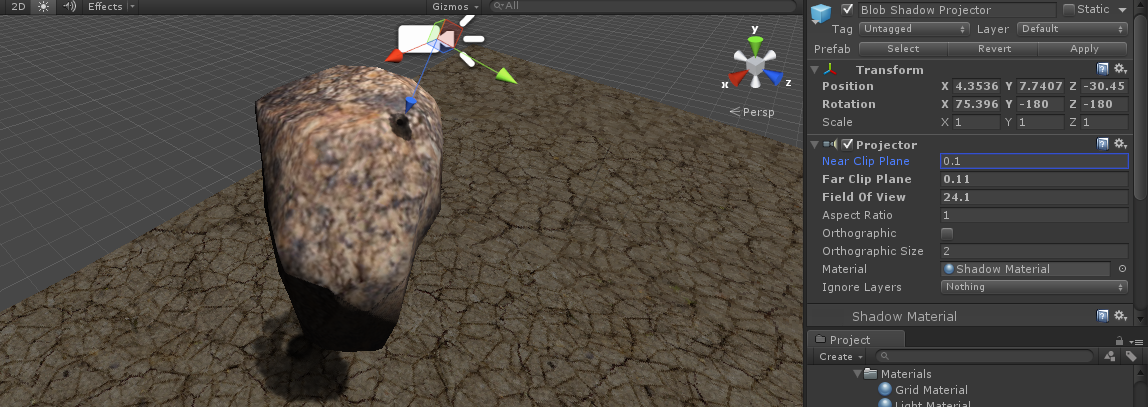
Hi again!
I'm keep testing the projector and I seen that also fail in Unity Terrain. Does it give you any clues?
Thanks!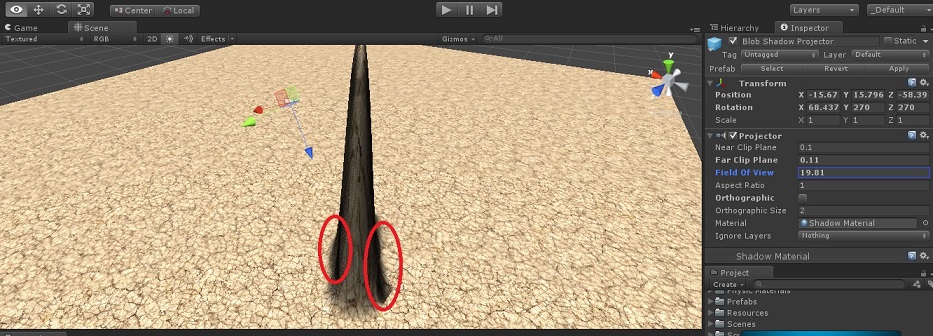
Answer by NippleRider · Aug 26, 2014 at 04:11 PM
Hi!
I've just found the solution, Unity Projector's documentation says(http://docs.unity3d.com/Manual/class-Projector.html):
When no Falloff Texture is used in the projector’s Material, it can project both forward and backward, creating “double projection”. To fix this, use an alpha-only Falloff texture that has a black leftmost pixel column.
You only need to put in your material falloff texture the texture "Falloff" that is included in projector's package
If your projector makes strange shadows, don't forget to disallow the $$anonymous$$ipmaps checkbox of the cookie texture!
http://answers.unity3d.com/questions/229605/shadow-projector-causing-weird-cross-line-problem.html
Your answer

Follow this Question
Related Questions
How to make a blob shadow project from a fixed angle as the object rotates? 2 Answers
If a ball that you roll has a projector for shadows, how do you stop the rotation of the projector? 1 Answer
Rotating a Projector Shadow blob Z to align with the Y axis of the object its following 1 Answer
Bullet hole random rotation and size 1 Answer
Flip over an object (smooth transition) 3 Answers