- Home /
AI problems ( enemy doesn't shoot )
Hey, I made an enemy boot ( AI ) and added AIAnimation , AI and Damagereciver scripts.
But I got 2 problems with it... My enemy can use the animations fine but it doesn't shoot and when I shoot at him he doesn't die.
anyone can help me ?
script 1 ( AI ) :
var speed = 3.0; var rotationSpeed = 5.0; var shootRange = 15.0; var attackRange = 30.0; var shootAngle = 4.0; var dontComeCloserRange = 5.0; var delayShootTime = 0.35; var pickNextWaypointDistance = 2.0; var target : Transform;
private var lastShot = -10.0;
// Make sure there is always a character controller @script RequireComponent (CharacterController)
function Start () { // Auto setup player as target through tags if (target == null && GameObject.FindWithTag("Player")) target = GameObject.FindWithTag("Player").transform;
Patrol();
}
function Patrol () { var curWayPoint = AutoWayPoint.FindClosest(transform.position); while (true) { var waypointPosition = curWayPoint.transform.position; // Are we close to a waypoint? -> pick the next one! if (Vector3.Distance(waypointPosition, transform.position) < pickNextWaypointDistance) curWayPoint = PickNextWaypoint (curWayPoint);
// Attack the player and wait until
// - player is killed
// - player is out of sight
if (CanSeeTarget ())
yield StartCoroutine("AttackPlayer");
// Move towards our target
MoveTowards(waypointPosition);
yield;
}
}
function CanSeeTarget () : boolean { if (Vector3.Distance(transform.position, target.position) > attackRange) return false;
var hit : RaycastHit;
if (Physics.Linecast (transform.position, target.position, hit))
return hit.transform == target;
return false;
}
function Shoot () { // Start shoot animation animation.CrossFade("shoot", 0.3);
// Wait until half the animation has played
yield WaitForSeconds(delayShootTime);
// Fire gun
BroadcastMessage("Fire");
// Wait for the rest of the animation to finish
yield WaitForSeconds(animation["shoot"].length - delayShootTime);
}
function AttackPlayer () { var lastVisiblePlayerPosition = target.position; while (true) { if (CanSeeTarget ()) { // Target is dead - stop hunting if (target == null) return;
// Target is too far away - give up
var distance = Vector3.Distance(transform.position, target.position);
if (distance > shootRange * 3)
return;
lastVisiblePlayerPosition = target.position;
if (distance > dontComeCloserRange)
MoveTowards (lastVisiblePlayerPosition);
else
RotateTowards(lastVisiblePlayerPosition);
var forward = transform.TransformDirection(Vector3.forward);
var targetDirection = lastVisiblePlayerPosition - transform.position;
targetDirection.y = 0;
var angle = Vector3.Angle(targetDirection, forward);
// Start shooting if close and play is in sight
if (distance < shootRange && angle < shootAngle)
yield StartCoroutine("Shoot");
} else {
yield StartCoroutine("SearchPlayer", lastVisiblePlayerPosition);
// Player not visible anymore - stop attacking
if (!CanSeeTarget ())
return;
}
yield;
}
}
function SearchPlayer (position : Vector3) { // Run towards the player but after 3 seconds timeout and go back to Patroling var timeout = 3.0; while (timeout > 0.0) { MoveTowards(position);
// We found the player
if (CanSeeTarget ())
return;
timeout -= Time.deltaTime;
yield;
}
}
function RotateTowards (position : Vector3) { SendMessage("SetSpeed", 0.0);
var direction = position - transform.position;
direction.y = 0;
if (direction.magnitude < 0.1)
return;
// Rotate towards the target
transform.rotation = Quaternion.Slerp (transform.rotation, Quaternion.LookRotation(direction), rotationSpeed * Time.deltaTime);
transform.eulerAngles = Vector3(0, transform.eulerAngles.y, 0);
}
function MoveTowards (position : Vector3) { var direction = position - transform.position; direction.y = 0; if (direction.magnitude < 0.5) { SendMessage("SetSpeed", 0.0); return; }
// Rotate towards the target
transform.rotation = Quaternion.Slerp (transform.rotation, Quaternion.LookRotation(direction), rotationSpeed * Time.deltaTime);
transform.eulerAngles = Vector3(0, transform.eulerAngles.y, 0);
// Modify speed so we slow down when we are not facing the target
var forward = transform.TransformDirection(Vector3.forward);
var speedModifier = Vector3.Dot(forward, direction.normalized);
speedModifier = Mathf.Clamp01(speedModifier);
// Move the character
direction = forward * speed * speedModifier;
GetComponent (CharacterController).SimpleMove(direction);
SendMessage("SetSpeed", speed * speedModifier, SendMessageOptions.DontRequireReceiver);
}
function PickNextWaypoint (currentWaypoint : AutoWayPoint) { // We want to find the waypoint where the character has to turn the least
// The direction in which we are walking
var forward = transform.TransformDirection(Vector3.forward);
// The closer two vectors, the larger the dot product will be.
var best = currentWaypoint;
var bestDot = -10.0;
for (var cur : AutoWayPoint in currentWaypoint.connected) {
var direction = Vector3.Normalize(cur.transform.position - transform.position);
var dot = Vector3.Dot(direction, forward);
if (dot > bestDot && cur != currentWaypoint) {
bestDot = dot;
best = cur;
}
}
return best;
}
and
Script 2 ( DamageReciver ) :
var hitPoints = 100.0; var detonationDelay = 0.0; var explosion : Transform; var deadReplacement : Rigidbody;
function ApplyDamage (damage : float) { // We already have less than 0 hitpoints, maybe we got killed already? if (hitPoints <= 0.0) return;
hitPoints -= damage;
if (hitPoints <= 0.0) {
// Start emitting particles
var emitter : ParticleEmitter = GetComponentInChildren(ParticleEmitter);
if (emitter)
emitter.emit = true;
Invoke("DelayedDetonate", detonationDelay);
}
}
function DelayedDetonate () { BroadcastMessage ("Detonate"); }
function Detonate () { // Destroy ourselves Destroy(gameObject);
// Create the explosion
if (explosion)
Instantiate (explosion, transform.position, transform.rotation);
// If we have a dead barrel then replace ourselves with it!
if (deadReplacement) {
var dead : Rigidbody = Instantiate(deadReplacement, transform.position, transform.rotation);
// For better effect we assign the same velocity to the exploded barrel
dead.rigidbody.velocity = rigidbody.velocity;
dead.angularVelocity = rigidbody.angularVelocity;
}
// If there is a particle emitter stop emitting and detach so it doesnt get destroyed
// right away
var emitter : ParticleEmitter = GetComponentInChildren(ParticleEmitter);
if (emitter) {
emitter.emit = false;
emitter.transform.parent = null;
}
}
// We require the barrel to be a rigidbody, so that it can do nice physics @script RequireComponent (Rigidbody)
Answer by networkZombie · Mar 01, 2011 at 06:07 PM
if this is from the FPS tutorial then this is what you have to do to make the robot die -
- Click on your rocket prefab and in your inspector clock on the collider and check "Is Trigger" box.
- Then go to DamageReciever and add this function -
function OnTriggerEnter() {</p> <pre><code>Detonate(); </code></pre> <p>}
Now when you use the rocket Launcher the robot should die
Answer by scarletsnake · Apr 06, 2011 at 12:49 AM
The problem with the AI not shooting is here:
function CanSeeTarget () : boolean { if (Vector3.Distance(transform.position, target.position) > attackRange) return false;
var hit : RaycastHit; if (Physics.Linecast (transform.position, target.position, hit)) return hit.transform == target;
----return false;----
}
Switch that return false to return true; and it will shoot whenever you're close enough, but you'll lose the linecasting. I haven't been able to figure out why it's not working... I've switched object layers, did debugging... with no results...
Your answer

Follow this Question
Related Questions
Raycast Positioning 2 Answers
Complete AI Tutorial? 1 Answer
Problems with a shooting script 1 Answer
Aim to crosshair? 3 Answers
Make enemy more intelligent 0 Answers