- Home /
How to enable grid on screen?
The screen is just grey, and a grid would be useful as a visual reference. How can I turn it on?
Thanks
Answer by Bampf · Dec 11, 2010 at 01:49 PM
You need the Game Overlay button in the Scene View.
Search the Scene View manual page for "game overlay" for a picture and description. It's between the lighting and audio buttons.
Thanks a lot, that was really helpful. Any chance you have any other tips for a complete beginner. Yeah im a bit clueless, but am looking at other tutorials...
That would have been my suggestion. There are a lot of tutorials out there; google "Unity3d tutorial", or just search answers.unity.com for "tutorial" to see what other tutorials are being talked about.
Would be interesting to access these parameter in code so you can en- & disable them programmatically, maybe somebody knows a way to do it.
This comment is no longer active nor valid. I posted a new answer to this for future generations :)
Answer by Gaugeforever · Mar 07, 2014 at 11:51 PM
In Unity 4 this has moved. You need to go to the Scene View and there is a drop down box on the right now called Gizmos. Upon clicking the drop down box there is a check box that is labeled Show Grid.
This is now how you turn it on and off. I'm posting this because I googled this problem and this page showed up. I just want future people to not have to be confused.
EDIT: Unity 5 apparently has this in the same place as my unity 4 explanation above.
Unity 5 has it in the same place: The Gizmos tool-button at the top-right of the scene window (just to the left of the search scene items textbox). It took me a bit to spot it, so thanks Gaugeforever. :-)
Answer by ocimum · Oct 22, 2015 at 04:52 PM
Enable the toggle inside the Gizmo menu at the top of your SceneView:
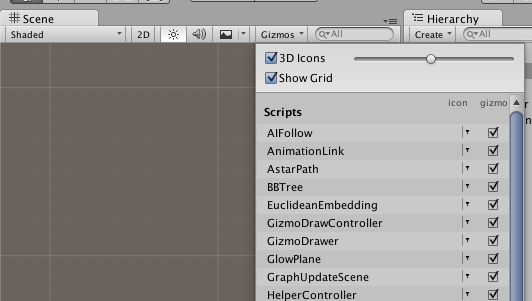
Answer by ReferenceWolf · Oct 13, 2021 at 01:10 PM
Hey there, for anyone wondering, none of the comments have mentioned what it is in the recent versions. it is now directly on scene view. there is a button with a grid and a "Y" on it. just click that and you will have a grid constantly on screen
Your answer

Follow this Question
Related Questions
I cannot see the default grid and the game is a blue screen. 1 Answer
get screen width and height in world size 3 Answers
Game acting weird at different screen sizes 0 Answers
Turned screen 1 Answer
Android screen size - How to? 1 Answer