- Home /
input fire error?
I am using One Man Army Fps Kit 1.2. i transferred it as a package to my current project. I clicked the starter scene it gives you and everything load, but i get this error when trying to test play.
UnityException: Input Button Fire is not setup. To change the input settings use: Edit -> Project Settings -> Input WeaponScriptNEW.Update () (at Assets/FPS tools/Resources/NewScripts/WeaponScriptNEW.js:141)
I know this is simple but i am not sure what to click n and fix. can someone help me?
Answer by fafase · Apr 10, 2012 at 05:58 AM
You have the answer in your question. Go to edit->project settings->input and then apply the right key to the action.
If you want the left button of the mouse to fire ->Fire1 -> alt positive button :mouse 0
If you want the space bar, it should already be set as "Jump".
Actually, they both should already be set as default.
Edit I just checked, and its all set up like its supose to be, but its still giving me that error.
okay, i just didnt know what to go to. i have fire 1, 2, and 3. i just didnt know what to go to.
sorry for the late response, but i ended up fixing it.
Answer by Rumfly6 · Apr 23, 2015 at 09:07 PM
I was having the same issue as I was trying to follow Unity's "Space Shooter" tutorial. In the end, the problem was simply a matter of capitalization! I'm completely new to Unity and coding, so this was news to me.
"fire1" is NOT the same as "Fire1" !!
After fixing my code to read "Fire1" instead of "fire1", it worked like a charm! I was using C#, by the way. I'm not sure if it's different for the other languages.
(I see that this post is 3 years old by now, but if I came across it in my search for help in 2015, maybe somebody will see my response who also needs help. I hope this works for you!)
Answer by ravin5432 · Sep 25, 2012 at 10:23 AM
I get the same error, and your response was less than informative. All keys are set to default, but unity cant seem to use them. How do I have unity find out what the "Fire 1" button is set to? I have it set to mouse 0, and alt. ctrl. Unity says Input = not setup. :(
Your answer

Follow this Question
Related Questions
Wait for button response in coroutine? 2 Answers
button triggered using new input system 0 Answers
is possible press 2 buttons at the same time Mobile touch? 0 Answers
Gear VR Clicking on regular Unity buttons 0 Answers
D-Pad as Button instead of Axis 3 Answers