- Home /
Customizable Textures
I'm making a mideival RPG, and there are a few things I'd like to let players be able to customize that require textures to be edited/combined in order to make new textures. In one case, I want to allow a player to have a customizable banner. They choose a color pattern for the field, then the individual colors for the field, and then some sort of sigil to go over that if they so choose, and a color for that sigil. For a simple example, let's say the options for the fields are one solid color, or two colors split horizontally. If I have, say, ten colors available, how would I:
1) Allow the player to choose a color for the single color option? Preferably, I'd like to just have one texture in greyscale and have Unity color the texture for me rather than make ten different versions of the exact same texture. Is that possible in unity?
2) (If 1 is even possible) Allow the player to choose a different color for each half of the split field, top and bottom. I figure overlaying two textures might work best, but what do you guys think of having the game procedurally generate a new texture by overlaying the first two? That way it's not trying to render two textures onto the same object
Keep in mind that these aren't going to just be UI pieces, they'll be textures applied to 3D shields and banners and boat sails and the like. I'd like to avoid having millions of different textures with all of the different combinations of fields and sigils and colors.
If all of this texture generation stuff is even possible in unity, I'd like to also let players "engrave" weapons and armor, but this time by combining bump maps together procedurally, or maybe by overlaying a heightmap with transparency onto the existing heightmap for, say, a sword, and then combine the resulting image into a bump map that is then applied to the sword. Preferably, I'd like for the player to be able to view the sword or shield or piece of armor or whatever as they're actually placing and adjusting letters or patterns in realtime (Sort of Need For Speed-esque decal placement, but with the bump map), but if Unity can't handle that, I could find some way to work around it. What is absolutely necessary though is that the game can take a 2D heightmap image and convert that into a bump map that is then applied to an object, all without leaving the crafcurrent in-game menu. Even if the player has to directly edit the heightmap in-game, and then press a button to see their changes applied
tl;dr, combining textures, can it be done in game? Can texture colors be changed in-game? Could I overlay heightmaps onto other heightmaps, or preferably bump maps onto bump maps?
Your answer