- Home /
Unity app crashes after splashscreen when testing with TestFlight
I am new to Unity, and everytime I build an app and test it on any device I have via TestFlight (even Unity's own example apps), it crashes immediately after the splash screen. I've googled and found a couple of tips, but nothing has fixed this yet. Any help would be appreciated.
Welcome to using Unity. I'm not going to be able to answer your question, but hopefully I can ask you some questions that will help others to provide answers.
First of all, I've never heard of TestFlight - what are you using it for? Have you read the docs on iOS development (http://unity3d.com/support/documentation/$$anonymous$$anual/iphone-GettingStarted.html) and followed the link to the troubleshooting page (http://unity3d.com/support/documentation/$$anonymous$$anual/TroubleShooting.html#iPhoneTroubleShooting)? It sounds like you're adding extra variables by using TestFlight, and it's impossible to say whether the errors you're experiencing are on the TestFlight side or the Unity side, though the fact that you can't compile and run example apps points toward the former.
Second, have you tried looking at debug output for your app? This page (http://unity3d.com/support/documentation/$$anonymous$$anual/Log%20Files.html) contains links you may want to check out.
Good luck.
Answer by dr3wd · Mar 18, 2012 at 06:21 AM
Thanks for the reply, Julien.
TestFlight is a free service that allows people to test their apps on remote devices. Check them out at http://testflightapp.com.
I decided to take TestFlight out of the loop and hook my device right up to the MAC and run it through Xcode. That gave me some more information, but I'm still stuck. I was able to make a project directly in Xcode, and it tested perfectly. When I go to make a blank project in Unity and test it through Xcode on my device, the build always succeeds, but I get a SIGABRT error in Thread 1 and it doesn't let me go any further. There are no other warnings or errors in Xcode. I also get the exact same errors when loading example projects from Unity's website.
Yes, I have been through the troubleshooting sections and read the documentation, and I haven't found anything that can help me with my problem. :(
In my opinion, if I have a blank Unity project... Unity "should" build it just fine without too much editing from me (if any at all) in Xcode. That is why I'm assuming the issues are in Unity somewhere.
Thoughts?
Answer by dr3wd · Mar 18, 2012 at 07:37 PM
I figured out what the problem is. I just upgrade to Xcode 4.3, which has support for the new iPad splash screen. Unity iPhone Basic won't allow me get past the splash screen portion because it detects the new iPad splash screen there. I found an article where a user had the exact same problem, and upgrading to Unity iPhone Pro fixed it. I don't have $1500 to spend right now... so I will have to wait for Unity to upgrade their basic software.
@dr3wd: Have you managed to solve it in final? Struggling with this issue for couple of hours and can't get it solved...
@alexszilagyi - I figured out one thing that works. I am assu$$anonymous$$g your workflow is similar to $$anonymous$$e: You first Build and Run from Unity, and then if it is all good, you deploy to TestFlight and run it on the device. And then the crash happens.
I found out that if you simply disconnect the device from your $$anonymous$$ac when installing from TestFlight it works just fine.
Closing XCode, or at least stopping the xcode run might also work.
Let me know if it doesn't solve it.
@DannyB: Thanks for your fast reply! in my case it the unity3d it doesn't work at all (through TestFlight) or building directly from xCode. You may check my question posted here (http://answers.unity3d.com/questions/286867/unity3d-application-crashes-at-lunch.html ). Thanks!
Answer by DannyB · Jun 21, 2012 at 12:18 PM
I am not sure the problem is with Unity basic. I am using pro (trial) and had the exact same problem - after a TestFlight deployment, my app crashes immediately after splash screen.
I was able to solve it by re-archiving the IPA file, and this time, I checked the Save for Enterprise Distribution checkbox (and filled in a dummy URL and title).
Not sure if it was the fact that I re-archived, or the enterprise checkbox but it worked for me.
EDIT: Another thing that worked for me, is to simply restart the device. After restart, even an IPA without an enterprise checkbox worked.
Your answer

Follow this Question
Related Questions
Distribute terrain in zones 3 Answers
iPhone game turns off unexpectedly 1 Answer
Performance Reporting For WebGL (Production) 0 Answers
Cpu 100%, crashes in build. Editor works fine. Why? 0 Answers
Unity crashes if i dont build first. 0 Answers