- Home /
nvidia 3dvision
HI fast and easy question. the games created with Unity can be displayed in 3D using the nvidia "3D vision" system ?? Anyone have try it??
Best regards Nico
Answer by Leepo · Mar 06, 2010 at 02:02 PM
Yes, Nvidia vision seems to support all(?) DirectX games. So it works on windows for unity. See the unity forum: http://forum.unity3d.com/viewtopic.php?p=253611 Cascading shadows don't seem to work properly, but you can disable them for better performance. You'll also have to watch out with some funky shaders as they can flip around the screen.
Answer by bowditch · Mar 25, 2010 at 02:19 AM
I have tried it in my research lab. I have tried it on two graphics cards -- Nvidia 9800 GT and 250 GTS.
Some games have some obvious ghosting effects. This is probably due to not designing the game(s) for 3D. Typically games with adjusting focus either as part of gameplay or as a visual effect don't work so well.
The wireless, rechargeable glasses are a nice feature. If you've got the capital for the 3D Vision kit and a Samsung SyncMaster 3D display, I highly recommend it. Be sure to check the specs on what graphics cards are supported.
Answer by AAKLebanon · Apr 05, 2011 at 05:52 PM
I have the nvidia 3d vision system with a samsung 3d monitor and i tried it with unity3 and everything seem ok. it is a very funny experience. and it seem that nvidia drivers say always when you enable a unity game in 3d mode, that the result is excellent... I don't know why, I know that the drivers have a profile for each game that tell you if this game is supported in 3d mode or not, and for any unity game, it say that it is excellent !!
Your answer