- Home /
Flares not working in a multi scene game
I have a game scene with a flare in it hanging in the sky, it works fine when I am on that scene in the editor and click run, but when I add another scene what does nothing except call the game scene the flares no longer work. Sometimes you can see a hint of the flare very faint.
Anyone know what's wrong? (using unity 3.5.7)
This is way too vague. Recreate the issue in a simplest possible case and then post the details. How and when are you instantiating the flares? What exactly do you mean by "add another scene"?
Sorry I thought I was clear. The game started say in a menu scene, from there you press a play button that loads the game scene. It's in this game scene that when you instantiate a light with the flare attributes enabled that the flare does not show up.
If however you make the game scene the first scene to be shown, thus bypassing the menu scene, the Light with Flare enabled works fine. I created a new project that had 2 scenes in it with nothing in the first scene at all. It just called the 2nd scene with just a key press to instantiate the flare. In fact putting the same instantiating code in the first scene shows the problem better. In the first scene the flare works, but when in the second scene started from the first scene it doesnt.
Anyway fixed the problem using the flare component and not the light's flare component. See below.
Answer by arkon · Oct 25, 2013 at 04:32 AM
I've found the answer. The problem was enabling the flare on a point light. Turning off the flare on the point light, adding an empty game object to the light game object and manually placing a flare component in that cured the problem. This is definitely a bug in Unity.
Your answer

Follow this Question
Related Questions
Top down house Help 2 Answers
all objects are abruptly disappeared 2 Answers
Scene and hierarchy suddenly empty 0 Answers