- Home /
Question by
Talaan · Aug 28, 2012 at 05:38 AM ·
tooltipguicontent
Display images in tool tips and buttons
Hey everyone! I have a button with 3 images(up,hover,clicked). I am using a GUI skin to switch between the 3. I also need to make a tool tip appear when the user hovers over the button, which also needs to be an image. Every example I have seen only does simple strings. I have 12 buttons that need this. So far I managed to access it if I just call the normal button of the skin, but not using the custom skins. I also can't get it to display the tool tip image. It will display if I give it a string, but the image gets put on the button instead.
if(GUI.Button (new Rect(100,100,100,100), new GUIContent("", toolTipImage), "growthBtn"))
{
do stuff;
}
GUI.Label(new Rect(110,110,290,132), GUI.tooltip);
Comment
Answer by Dasherz · Aug 28, 2012 at 05:54 AM
have you tried using a raycast script to check your mouse position and if it is within X area of the button ti displays a gui?
Your answer