- Home /
Avoiding adding duplicate objects to ArrayList
code works, bug was elsewhere in the code, thanks to those who helped, was useful to debug
So I have a number of objects, each with a collision trigger to detect when another object gets within a certain radius. It then broadcasts a message to add the object (technically a reference or pointer or whatever I suppose), to an ArrayList with the following code:
//collision trigger structured for modular use (irrelevant to question as far as I know)
function OnTriggerEnter (other: Collider) {
transform.root.BroadcastMessage("AddMatchNeighbor", other.gameObject.transform.root.gameObject, SendMessageOptions.DontRequireReceiver);
}
//script receiving broadcast
function AddMatchNeighbor (other: GameObject) {
if ( other in matchNeighbors == false) {
matchNeighbors.Add(other);
} else {
Debug.Log("Match duplicate");
}
}
Objects are removed from the array in a similar fashion OnTriggerExit(). When one of the objects is clicked, it then checks to see if there are 2 or more objects in the array (i.e. 3 or more objects are close to each other) and if so, score is awarded the player and the objects are destroyed (think Match 3 style game mechanic).
The problem is that the ArrayList (matchNeighbors) isn't being reliable in it's accounting and it will get longer overtime with duplicate objects (which my code seems to prevent most of the time, but apparently not all). Any idea what the problem might be?
Answer by LukaKotar · Oct 17, 2013 at 07:52 PM
You could compare the object's ID. If the ID is the same, then it is the same object. You can get the object's ID using gameObject.GetInstanceID.
I wrote some code for you, heavily commented (although my js is not that great):
function AddMatchNeighbor (other: GameObject) {
//In the start of the function, create a boolean to determine if the object can be added, and set it to false.
var canAdd : boolean = false;
//Create a `for` loop to check if the object you're about to add has the same ID as any of the existing ones in the array.
for ( var i : int; i < matchNeighbors.length; i++ ) {
if ( matchNeighbors[i].GetInstanceID() != other.GetInstanceID() ) {
//If the object's IDs do not match, set the variable to true for the time being.
canAdd = true;
} else {
//Object with the same ID as the 'other' is found.
//Set the variable to false, and stop the loop.
canAdd=false;
break;
}
}
//If the loop was stopped or finished, check the final value of the variable, and add the object if the condition is true.
if( canAdd == true ){
matchNeighbors.Add(other);
} else {
Debug.Log("The object is already in the array, and won't be added again!");
}
}
$$anonymous$$y code actually works as it turns out, the problem was elsewhere in my code (D'oh!). Your code helped me debug though, so I certainly appreciate it.
Answer by Cherno · Oct 17, 2013 at 08:41 PM
I just use
if(ListToCompare.Contains(ObjectToCompare) == false)
But I suspect LukaKotar's solution is safer, and I am not sure if mine works for ArrayLists, it does work for Generic Lists though :)
Your answer