- Home /
Transitioning from different number of touches causes behavior overlap
Hey all! So I have a functionally basic model of moving my dudes around my environment. However 2 of my control input methods are not playing nicely!
My basic control setup is that pinching and pulling the screen with 2 touches will zoom the camera and touching a valid location on the screen with 1 will move the character. This all works correctly. The issue is that often when putting down or lifting up 2 fingers their strikes are often milliseconds apart causing the movement behavior to fire at an undesired location. I'm pretty sure the problem lies in how I am gating the behaviors (currently using Input.touchCount singularly) but I can't really think of another way that doesn't feel extremely complicated. Here are both pieces of code.
void Update () {
if (Input.touchCount == 1 && Input.GetTouch(1).phase != TouchPhase.Ended) {
Touch touch = Input.GetTouch(0);
if (touch.phase == TouchPhase.Began) {
touchMark = Time.time;
if (interactionRay(touch.position)) {
switch (hit.collider.gameObject.layer) {
case (int)Indexes.Layers.playerActor:
selectedActor = hit.collider.gameObject.transform;
StartCoroutine(myCameraMan.panToTarget(selectedActor, 1f, true));
break;
default:
if (touchDuration > touchDurationGate) actorMotors[selectedActor.gameObject.name].moveToPoint(hit.point);
break;
}
}
}
if (touchMark == 0) touchMark = Time.time;
touchDuration = Time.time - touchMark;
if (interactionRay(touch.position) && touchDuration > touchDurationGate && (touch.phase == TouchPhase.Moved || touch.phase == TouchPhase.Stationary)) {
actorMotors[selectedActor.gameObject.name].moveToPoint(hit.point);
}
if (touch.phase == TouchPhase.Ended) {
touchDuration = 0f;
touchMark = 0f;
}
touchesDebug.text = touch.phase.ToString();
} else {
touchesDebug.text = "none";
}
if (selectedActor != null) {
targetDebug.text = selectedActor.gameObject.name;
}
//Debug.Log(touchDuration.ToString() + "mark" + touchMark.ToString());
}
And here is the camera code for 2 touches (living in another script).
//Deal with pinch/pull zoom @2 touches
if (Input.touchCount == 2 && !cameraMoving) {
Touch fingerOne = Input.GetTouch(0);
Touch fingerTwo = Input.GetTouch(1);
float touchDistance = Vector2.Distance(fingerOne.position, fingerTwo.position);
if (fingerOne.phase == TouchPhase.Moved || fingerTwo.phase == TouchPhase.Moved) {
float deltaTouchDistance = Vector2.Distance(fingerOne.position - fingerOne.deltaPosition, fingerTwo.position - fingerTwo.deltaPosition);
float newFoV = Mathf.Clamp(mainCam.orthographicSize + Mathf.Clamp(deltaTouchDistance - touchDistance, zoomClamp * -1f, zoomClamp), camSizeClamp[0], camSizeClamp[1]);
mainCam.orthographicSize = newFoV;
}
if (fingerOne.phase == TouchPhase.Ended || fingerTwo.phase == TouchPhase.Ended) {
if (mainCam.orthographicSize < camSizeClamp[0] + bounceOffset) StartCoroutine(zoomCamera(camSizeClamp[0] + bounceOffset, 2));
if (mainCam.orthographicSize > camSizeClamp[1] - bounceOffset) StartCoroutine(zoomCamera(camSizeClamp[1] - bounceOffset, 2));
}
}
You can see in the code pasted first moving the character I setup a timer to try and gate the touch. The lowest effective thresh hold that causes the behaviors to work as I want is around .25f which makes moving characters feel really unresponsive and bad...
Any help is of course appreciated!
Your answer

Follow this Question
Related Questions
check touch position 2 Answers
Please help. Attempting touch controls but I cant figure out what I'm doing wrong 3 Answers
Working with screen's touch limit 0 Answers
Unity Touch Help! 0 Answers
Android Screen Unresponsive to Touch After Many Activity Changes 0 Answers