- Home /
I am writing a camera script, but it seems not to be working. Any suggestions?
I am writing a top down camera code, so the player can navigate the map with WASD, Q&E. WASD are for movement, and Q&E are for zooming. My code seems not to be working, as the height is not changing in the inspector during play mode. I am thinking that it has something to do with the type of var I am using, but I cannot seem to fix it. All I want the code to do right now is for the height to change in the inspector. The number that appears in the inspector should be less than one, as the height of the camera (y value) is being divided by 100. Here is the script (so far)
var sensitivity = 1;
var lowrange = -29;
var highrange = 30;
var zoomrate = 1;
var height = 0;
function Update (){
if(Input.GetKey("d")){
transform.Translate(sensitivity, 0, 0);
}
if(Input.GetKey("a")){
transform.Translate(-sensitivity, 0, 0);
}
if(Input.GetKey("w")){
transform.Translate(0, sensitivity, 0);
}
if(Input.GetKey("s")){
transform.Translate(0, -sensitivity, 0);
}
if(Input.GetKey("e") && rigidbody.position.y > lowrange){
transform.Translate(0, 0, zoomrate);
}
if(Input.GetKey("q") && rigidbody.position.y < highrange){
transform.Translate(0, 0, -zoomrate);
}
height = rigidbody.position.y/100;
}
Sorry about the poor coding style, I script weird.
A side note- This script, when finished, will allow a dynamic camera model, so that the sensitivity will be turned down when the camera is zoomed in. This stops jerky movement when zoomed in.
Ask me if you need to clarify anything. Javascript only, please.
-Thanks, Thomas
You should type your variables. It makes it easier to read, easier (faster) to compile and less prone to bugs.
You type like this:
var floatingPoint:float = 1;
Answer by robertbu · Aug 22, 2013 at 02:08 AM
A couple of problem here. First, you say you are doing a top-down view and you are checking the 'y' position, but you are zooming on the z. Assuming that "e" key is up and "q" is down, you have your boundary check backwards. The third problem is that you should be scaling your zoom by Time.deltaTime...which also means at the top of the file that zoomrate needs to be larger.
if(Input.GetKey(KeyCode.E) && rigidbody.position.y <= highrange){
transform.Translate(0, zoomrate * Time.deltaTime, 0);
}
if(Input.GetKey(KeyCode.Q) && rigidbody.position.y >= lowrange){
transform.Translate(0, -zoomrate * Time.deltaTime, 0);
}
The letters to not represent the axises. The letters are just vars that help me work. They could be k,j, and l, and it would work the same...
"The letters to not represent the axises."
$$anonymous$$y point wasn't about the specific letter but about the logic. In your original code you were translating in a positive direction, but you were checking to see if it was >lowrange. This is backwards. The fix depends on your intent. if "e' is up, then the fix I gave you was correct. If "e" was down movement then the fix was to negate 'zoomrate'.
Your answer

Follow this Question
Related Questions
Camera only panning on 1 axis 1 Answer
Increase camera Zoom 1 Answer
Camera zooming in and out 1 Answer
The name 'Joystick' does not denote a valid type ('not found') 2 Answers