- Home /
[semi-solved] My .raw heigtmap repeats itself?
Hello uniteers. I was trying to make a large terrain for my game, using heightmaps. however, when i imported the heightmap, this happened: 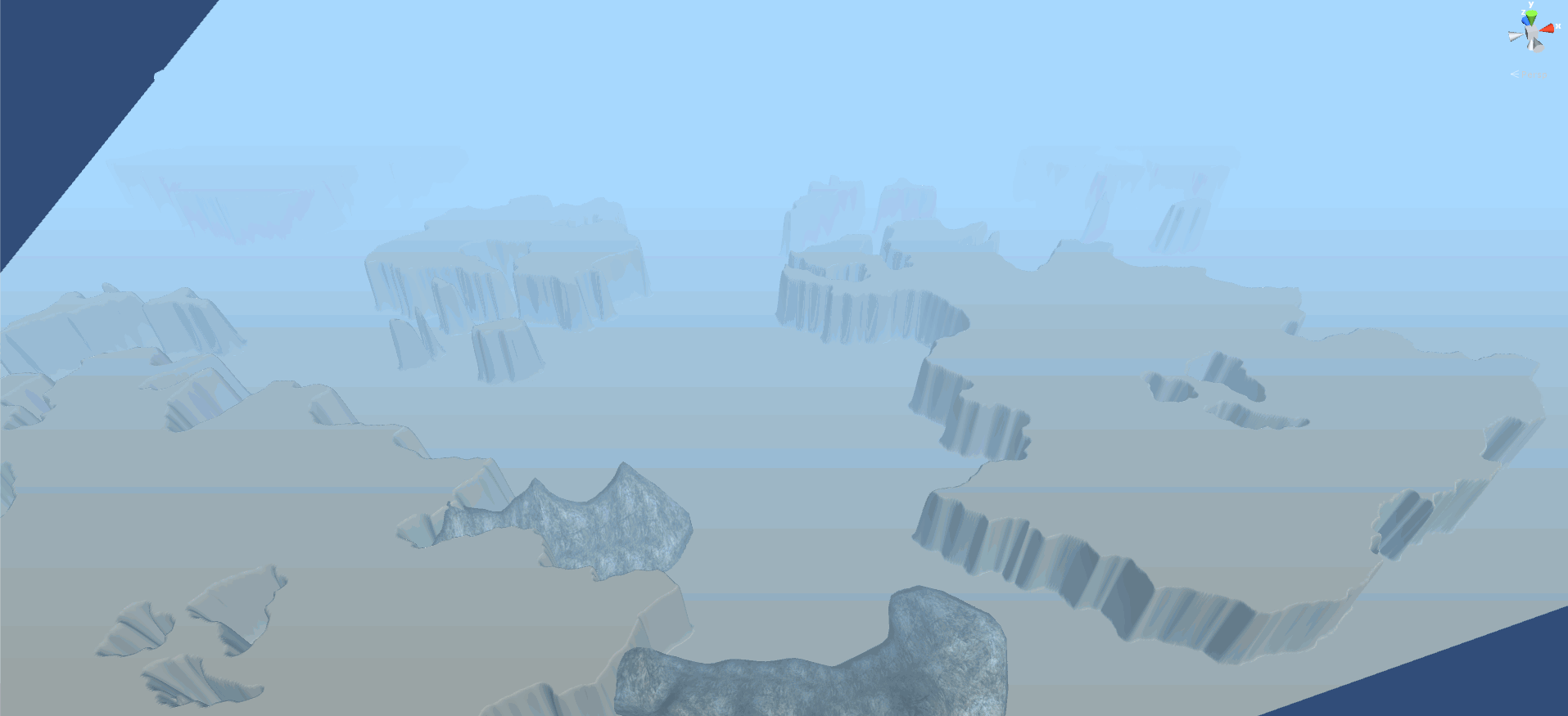
The heightmap is a 16bit .raw file in grayscale, and i made sure the resolution is allright. (dont mind the fact that it's so steep, thats just because i changed the contrast in the heightmap so it's easier to see, the normal map does this too) What happens, is that the heightmap 'repeats' itself four times (2x2), while filling only one quarter of the map.(so one heightmap fills 1/8th of the total terrain. i read somewhere that doubling the resolution would solve it, but, as is written underneath the terrain properties window, it clears out the heightmap. 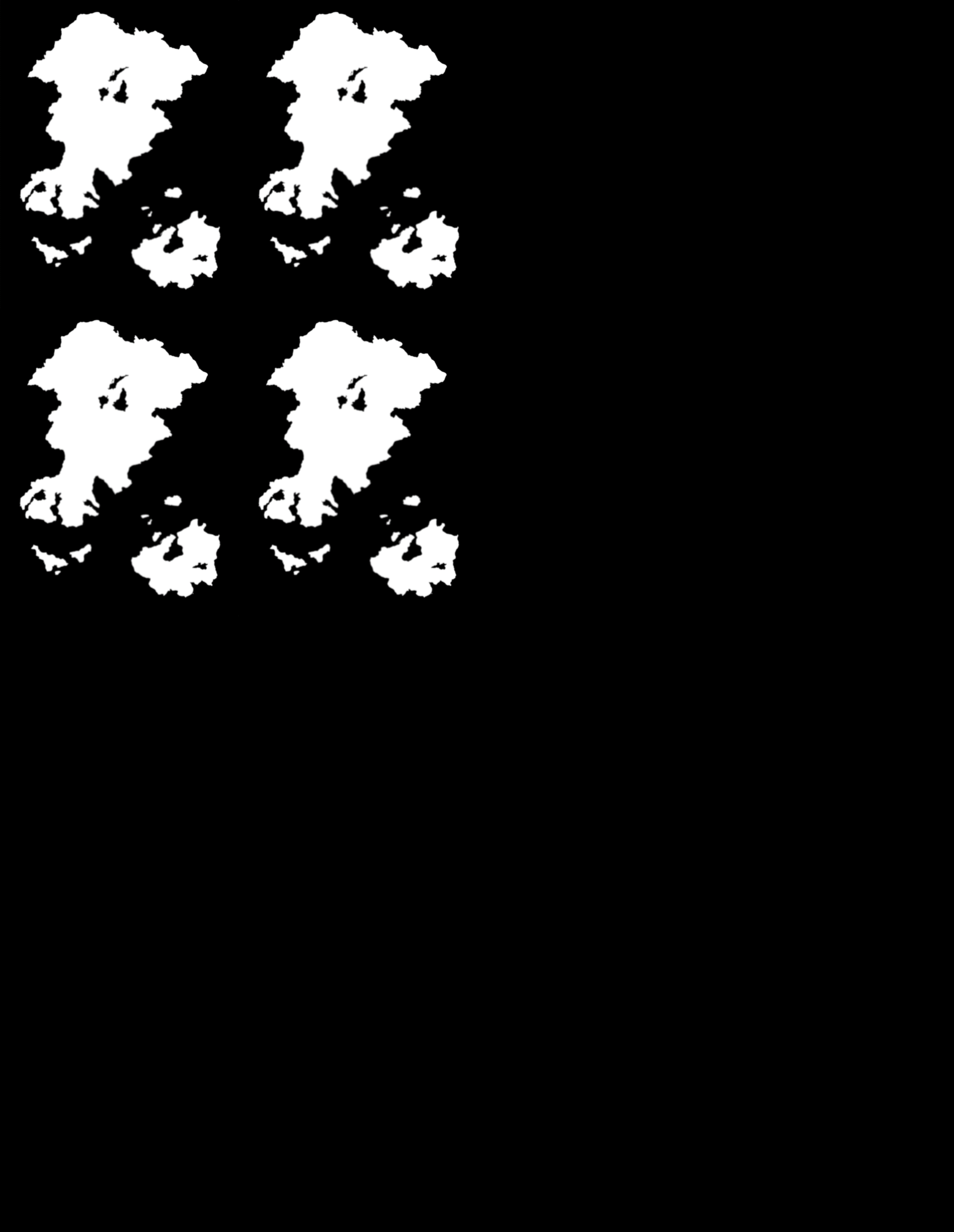
(note: this isn't the actual heightmap, it only shows what the terrain does)
Ps. The terrain's dimensions were calculated using the size of the heightmap, so they have the same length/with ratio. How can i make my heighmap stretch across the entire terrain? please help me, as i couldn't find any answers online...
Answer by tanoshimi · Nov 09, 2013 at 11:20 AM
Heightmaps can be pesky fiddly to get in the correct format for Unity to deal with - what program are you using to create them? I use GIMP, and I've only had success myself with creating 8bit maps, so try that for one thing.
Also, make sure that the image definitely only has one channel - I vaguely remember getting a result similar to yours once when GIMP "helpfully" created an unwanted alpha channel on a greyscale image - removing this fixed the issue.
Thanks! I tried importing it in 8-bit ins$$anonymous$$d of 16, and now it's full scale, ins$$anonymous$$d of four small ones. for some reason, it still doesn't spread across the whole terrain though... do you know what might cause that?
The dimensions are a power of 2 + 1, right? $$anonymous$$g. 513?
uhh, i do beleive so, but does it have to be a square map? because then i'm gonna end up with about ten square miles of empty space :P
Yes I believe it needs to be square - 513x513, 1025x1025 etc.
Your answer

Follow this Question
Related Questions
heightmapWidth and heightmapHeight always equal 1 Answer
Why a basic unity terrain has low resolution on the borders? (image included) 1 Answer
Is there any way to rescale a terrain map? 4 Answers
Quick Terrain Sizing Question! 0 Answers
Should Heightmap Resolution be one greater than Detail Resolution? 1 Answer
