- Home /
Failed to generate PVRT texture
With Unity 3.5.1 using the new Best mode for iPhone PVRTC, I'm encountering the errors:
Failed to execute /Applications/Unity/Unity.app/Contents/Tools/PVRTexTool
Failed to generate PVRT texture
These occur with certain textures (but not all) and I'm not sure why. When it happens I have to fiddle with the texture import settings, applying different settings until the error goes away. But sometimes it's more stubborn than others. Is there a workaround for this?
UPDATE: Well this has gotten more interesting. I found a specific texture that fails to compress no matter what I do. I'm on Mac OS X if that matters to anyone. I've uploaded a completely stripped down project that includes 1 texture that works and another that fails, though their import settings are exactly the same. I'm not even using the iPhone override settings. I think this must be a bug with PVRTC. I'm going to submit this as a bug to Unity, though if anyone has any fixes or suggestions it would be most appreciated. I'm going to try rearranging the content of the texture in question to see if that fixes the issue.
Download Project File: http://dl.dropbox.com/u/9988355/PVRTCompressionFails.zip
did you file a bug report to unity? Just had the same issue and would thank for the answers :-)
Answer by joe.davis · Apr 25, 2012 at 11:42 AM
We've pushed a fixed version of PVRTexTool to our website that should fix this problem: http://www.imgtec.com/powervr/insider/powervr-pvrtextool.asp
If you find any other bugs related to the compressor, please let us know on our forums (http://www.imgtec.com/forum/default.asp - it's easier for us to track issues here :) )
Awesome! So far so good. For others on $$anonymous$$ac OS X wondering how to install this... Download the latest PVRTexTool. Find Unity in your Applications folder and Show Package Contents. Copy 'PVRTexToolCL/$$anonymous$$acOS_x86/PVRTexTool' to 'Unity/Contents/Tools/PVRTexTool', replacing the old one.
Thanks guys for getting this fix turned around so quickly. $$anonymous$$uch appreciated!
I had a similar problem: symptom was missing mip map levels (usually either 0 or 1). Only importing manually did I see the error with the PVRTexTool. Thanks for fixing this - replacing the PVRTexTool fixed the problem!
Dear @joe, you may be interested in this question, thanks!
http://answers.unity3d.com/questions/296789/pvrtextool-needs-x11-.html
Answer by Simon-F · Apr 25, 2012 at 10:50 PM
Hi guys, FYI Imagination Technologies has just released updated versions (build "2.10.87.4981") of the PVRTexTool and compression libraries which fixes this bug.
I think Unity might be using these libraries. It might be worthwhile seeing if you can replace the old ones.
On another note, Steven, I noticed (by using PVRTexTool and turning off alpha display) that in your "FailsToCompress" example there are lots of very, very nearly transparent texels with utterly bizarre colours. For example, the texel@ (123,1045) is bright red (with an alpha of 1) and similarly the texel@(129,1061) is bright yellow (and again nearly fully transparent). These are markedly different to all the neighbouring texels.
Is that really intentional? It's just that compressor will do its utmost to represent the colour of these odd pixels++ (even through they'll probably be invisible), at the expense of the quality of their neighbours. If these strange pixels could be adjusted to better match the surrounding pixels, the compressor should do a much better job.
Simon
++The compressor has to do this because some applications use don't use the alpha channel for translucency.
Answer by alexzpopov · Jun 06, 2012 at 07:32 PM
setup X11 on u mac os x!
I would have moved your comments under the proper answer, but it doesn't seem to fit anywhere. Could you do it yourself ?
Your answer

Follow this Question
Related Questions
Is it possible to compress textures per device 0 Answers
Why the "target texture" option is enabled in Unity iPhone Advance for all the cameras? 3 Answers
Alpha 8 to save Texture size? 4 Answers
Get a portion of a Texture2D to another Texture2D 1 Answer
what i supposed to look forward if am going to make Android game ? 3 Answers