- Home /
Creating an animated raising "force field"?
I'm trying to create a raising force field of sorts. I have only really animated in 3DS Max, so after learning that Unity only understands bone animation, I have no clue what to do :/ I've included some screenshots of the effect I'm trying to accomplish. Any ideas? :)
Edit: Animation of what I want: http://imgur.com/qGYciz9
Answer by Cherno · Aug 20, 2014 at 01:33 PM
The pictures don't really explain what you are trying to achieve, and your description doesn't either. If you want the forcefield to actually move, you will most likely want to use Vector3.Lerp in Update(). If you want the forcefield to stay in place but show a scrolling texture, like energy barriers or something like that, you could use a custom shader that changed the UV positions of the texture. Search for "Scrolling Texture Shader" or "UV Offset Shader" in that case. By using Alpha channels, you can just show the lines.
Sorry, you are right. I should, and could have explained it better. I'm not looking for a looping animation, or shader, that makes it look like a a force field. I'm looking for a one time animation, that "raises" the shield. Activates it from the bottom up. Doesn't need to have any fancy effects.
Here is an example on Youtube (Ignore the glowy effects): youtube.com/watch?v=lbmCUajbmG$$anonymous$$
And a gif animation, I made, of the animation in 3ds $$anonymous$$ax: http://imgur.com/qGYciz9
I hope you understand :)
Nothing is impossible, but I can't think of an easy way of doing what you want to achieve.
Thanks for your attention any way. Hopefully someone else, has the answer(s) I need :)
Your answer

Follow this Question
Related Questions
A node in a childnode? 1 Answer
Create light shapes on plane using C# (similar to the game Closure) 2 Answers
How to keep an animation attached to gameobject 0 Answers
How can i animate my Object? (bones available) 1 Answer
Animation clips problem 0 Answers