- Home /
Space Shooter Tutorial Lessons
Are there any other lessons for the Space Shooter game tutorial? In the demo at lesson 1 there's a video featuring the game with a moving background which the tutorial does not have a lesson for, also there's additional moving particles / prefab VFX stars, and additional hazards that fire projectiles at you. There are no lessons or tutorials on these parameters after reaching the final lesson in the tutorial, and the lessons / scripts for these parameters would be greatly valued. Please let me know if these extra lessons exist or if and when they will be out in the future. Thank you.
Have you tried downloading the complete project (free) to see if there is more useful stuff there?
Answer by Eck · Nov 24, 2014 at 02:09 PM
I think what you're looking for is here.
http://unity3d.com/learn/tutorials/modules/beginner/live-training-archive/2d-scrolling-backgrounds
This is nice for a constantly scrolling background, but wasn't exactly what I was looking for. You can adapt these lessons to scroll based on your player's movements, but some additional resources might be useful.
https://www.youtube.com/watch?v=9bhkH7mtFNE (Another constant scroller)
https://www.youtube.com/watch?v=DIQFhEo1C8c (Scrolling based on movement)
The live training session archive is another good spot for more lessons. http://unity3d.com/learn/tutorials/modules/live-training-archive
As a side note, if you're noticing jitters or stutters while scrolling in the editor, be sure it's actually a problem before digging into it. Or else you might spend a couple of days trying to fix a problem that isn't there. The editor is great for quick tests but isn't a true test. Use the "Build and Run" option to test out the effect.
Answer by Adam-Buckner · Nov 26, 2014 at 12:50 PM
This is pretty much to echo what Eck has to say, but:
The scrolling background and enemy ships are "stretch goals" as it were for the student to try for once the main tutorial is finished. If you download the space shooter asset pack from the asset store, you will find the working background and enemies in the "done" folder, for your reference.
Eck has also pointed you to the live training archives, were we cover a number of different scrolling background techniques, including the one used in space shooter.
If you have any more questions, you can find the dedicated space shooter thread here: http://forum.unity3d.com/threads/space-shooter-tutorial-q-a.222119
Your answer

Follow this Question
Related Questions
Unity Editor Tools Tutorial 2 Answers
Can Somebody Help Me Intensely??? 3 Answers
One small step ... 1 Answer
Best tutorials for Multiplayer? 1 Answer