- Home /
This might be simple but i'm lost.
I created a building that you could walk into with two floors. When i brought it into unity, I can't use the stairs and i just walk through all walls. Someone told me to use Rigid body. But even when i use that, I still run right through them when viewing my creation through the first person shooter view. This is my first time with such a program so if there is something simple i need to click or adjust to make my objects react as solid could you please send me in the right direction or do you know of a tutorial online that could explain this in some detail? Thank you for your time.
I'm fairly new as well, but try adding a mesh collider.
Answer by SrBilyon · Oct 14, 2010 at 05:54 PM
If you created an object from an external application, The mesh collider should work. don't use a rigidbody. Im assuming the character is using the first-person controller?
Answer by soulzero · Oct 14, 2010 at 06:06 PM
Try attaching a Mesh Collider to you building model. Also you may want to remove the rigid Body, as that is for any object that you want to react to Physics Dynamically.
Components --> Physics --> & select "Mesh Collider"
Answer by Jesus_Freak · Oct 24, 2010 at 08:28 PM
this really isnt an answer, just a really important comment.
really and truely, the first two answers on this page are correct. the last one has a few extra steps to follow, but i'm sure you could figure out,
but the first two answers are the easiest way to make the building collidable.
Your answer

Follow this Question
Related Questions
Colliding with static model 1 Answer
Cant walk through doorway mesh created in Blender 1 Answer
Generated mesh collider on a generated mesh becomes a big box instead of taking mesh's shape 1 Answer
how can I instantiate an object specifically at the intersection of a collider and a mesh 1 Answer
Problem with damaging game object 1 Answer