- Home /
I need help with textures.
Hey, I have gotten a texture on some terrain but it looks really badly tiled as you can see in the picture. 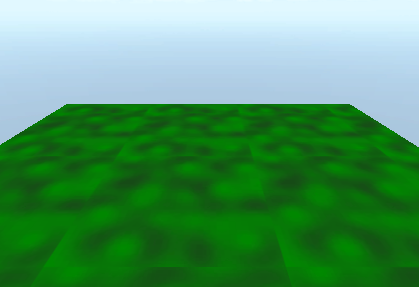
I want to know weather I am making the texture wrong in Photoshop, using the file extension, or what. Any help would be nice.
I think either your texture isn't seamless or your texture coordinates are wrong.
Answer by Deathdefy · Oct 28, 2013 at 08:48 PM
So you need to do a couple things..
In Photoshop use the offset filter both vertically and horizontally to blend out the seams you currently have which would make it "seamless" so it can repeat forever and no one will ask questions.
After you import the texture, select the texture and look at its properties. From there you can set the x,y,z tiling to how large you want your texture tiling to be.
Answer by smallbit · Oct 28, 2013 at 08:49 PM
That looks like your texture is not seamless. To check whether your texture is seamless in Photoshop use filter-> other-> offset and offset it in both directions by half of the resolution (for 512 size you offset it by 256) if than you will see cross in the middle of the screen (similar to your screen from unity) it means it is not seamless than you can use stamp or other tools to remove lines and make offset again by the same values as previously :). Or simply just download seamless texture there are many free sources on web
Your answer

Follow this Question
Related Questions
Multiple Cars not working 1 Answer
Access terrains "Alphamap 0" from within code 0 Answers
How do I extract a texture map from a terrain? 1 Answer
Get texture from terrain. 1 Answer
My sand texture is strangely bright. 0 Answers
