- Home /
What would be needed for a link in browser to start Unity with the player in a specific location?
Assume the player has never opened a Unity application with their device before. I am asking for both mobile and standard. The player will not need to create a profile.
What I think so far: Player clicks link with location data; opens page to download client/mobile app with location from link stored; download page has second link to click once downloaded; application begins, player is in location.
I'm not coding this now, I am working on a business proposal and need to know it is possible - but if you know the code I am sure others will appreciate it! ;]
WIKI EDIT: Would it be easier for non-mobile users to open the application in Adobe Flash?
Answer by Bunny83 · Apr 15, 2013 at 02:42 PM
On mobile i guess there's no way because almost all mobile devices only allow installing applications from verified sources (i.e. their app store). So a URL can direct you to an appstore / playstore application which the user can download & install, but you can't pass information to the newly installed app. The only way would be to bind such a request to the users IP. However that's not very reliable if there are multiple users in the same wlan / local network.
A webplayer link works 100%. I'm not sure about flash but i guess it should work as well.
For example i've made this webplayer:
https://dl.dropbox.com/u/7761356/UnityAnswers/Web/HowUnityWorks/WebPlayer.html?level=FixedUpdate
This webplayer will inspect it's own webpage URL and load a level according to the passed parameter. No serverside interaction is involved here. Dropbox will simply ignore the search parameter.
Interesting, so standard will work.
What about if the player installs the mobile app first. Can a link be crafted for that? A link to a file which asks to be opened in the app?
Well, as far as i know an app can register a filetype to be opened with it, however this would require using native code routines of the target platform. So basically the user have to do two things: download and install the app, click your link after it'S installed. I'm not sure if there are already plugins available for that. Never needed something like that ;)
Your answer

Follow this Question
Related Questions
Link to another browser tab 0 Answers
how to make an web link? 2 Answers
Place a link in another browser window. 3 Answers
Can I display an Unity WebGL Game in Unity Editor ? 1 Answer
Trouble launching documentation from Inspector components 0 Answers