- Home /
How to pick up an object using left mouse button
Using Javascript coding. I want to pick up objects like in slender.
I want a pizza and a beer, and someone to clean my car ....
Answer by AlucardJay · Dec 11, 2012 at 06:34 AM
Sorry, but your question is too broad, and this is not the place to ask for scripts. Unity Answers and its community is here to help you solve any Unity-related problems you have, not give away free code. If you don't know how to write code, I suggest learning Unity's Java Script (its really easy), but if you don't have time, or whatever, then you can try asking your question on the Unity Forums. I hope you can get an answer!
Also, use google. Do tutorials, and learn how to use Unity.
Here are some links I strongly suggest to all new users :
Start at the bottom and work up : http://www.unity3dstudent.com/category/modules/essential-skills/
Start at the bottom and work up : http://www.unity3dstudent.com/category/modules/beginner/
this is the YouTube link for the above as one playlist : http://www.youtube.com/watch?v=-oXYHNSmTxg&list=PL27B696FB515608D2&feature=plcp
Character controller and terrain : http://cgcookie.com/unity/2011/12/05/introduction-to-character-controllers/
That is good to get started. Then start with a small tutorial, this is a simple 2D space shooter : http://www.unityjumpstart.com/ProofOfConcept_1/ : click on the videos part1.mp4 part2,3,4 =]
I just found another by our own Eric : http://wiki.unity3d.com/index.php?title=2DShooter : http://forum.unity3d.com/threads/7883-2D-shooter-tutorial
By then you should be getting the hang of things and starting to have ideas of your own. When you decide what kind of game you want to make, then look at each part you'll need. For example, if you want to make some terrain then walk around it with a character : http://cgcookie.com/unity/2011/12/05/introduction-to-character-controllers/
Here's another on the same 'site but I havn't checked the difficulty : http://cgcookie.com/unity/2012/02/24/game-planning-lunar-lander-01/
Basically then just search for tutorials, there are many out there, either written or on youtube.
the Unity Wiki tutorials : http://wiki.unity3d.com/index.php/Tutorials
A big list of tutorials : http://answers.unity3d.com/questions/12321/how-can-i-start-learning-unity-fast-list-of-tutori.html
Helpful page with information on using Built-In Arrays and Lists (you'll need this later!) : http://www.unifycommunity.com/wiki/index.php?title=Which_Kind_Of_Array_Or_Collection_Should_I_Use?
The unity wiki link above is very handy with lots of scripts and shaders too (just check out all the links down the left, and the tabs along the top : http://wiki.unity3d.com/index.php/Scripts )
http://answers.unity3d.com/questions/148211/list-of-frequently-asked-beginners-questions.html
http://forum.unity3d.com/threads/132628-How-to-help-the-Absolute-Beginner
If you know what kind of game you want to make, edit your question and write there what you are thinking of, then there may be a tutorial out there for that!
But just be aware, you will do lots of typing, deleting, typing, bashing head on desk, being really happy when it works and you understand how and why. I hope this helps, Happy Coding =]
No-one here is just going to write your project for you. Follow my links, do some tutorials, read the Unity Scripting Reference. I'm very close to closing this question.
As per my comment here : http://answers.unity3d.com/questions/361766/select-multiple-object-swipe-function.html
get friendly with Raycast. The amount of information returned by the Hit is very resourceful. Use List to store references to the gameObjects (or whatever) that are returned.
Raycast : http://docs.unity3d.com/Documentation/ScriptReference/Physics.Raycast.html
RaycastHit : http://docs.unity3d.com/Documentation/ScriptReference/RaycastHit.html
Answer by giants1 · Dec 11, 2012 at 07:15 AM
This is not what I wanted.
What is the coding in Javascript to pick up objects, such as a box, using the left click of the mouse.
This is not how you comment in UnityAnswers
Please don't post comments as answers. Post comments by clicking the [add new comment] button, a window then open for you to type in. Answer fields are for answers only, as this is a knowledge base.
You can convert this answer to a comment (or just edit your original question), you'll also get a better chance of getting an actual answer if the main list shows none or one answer in blue =]
Under the answer where it says edit | delete | more , click on more , then convert to comment
I stated in my answer : question is too broad, and this is not the place to ask for scripts.
Your answer