- Home /
Importing Blender Models
I've been having trouble with importing from blender 2.49. I tried the drag and drop method, which is supposed to automatically convert it to FBX, but I keep getting an error saying it's not possible to convert it. I can also import it using DXF, but then the textures disappear. What am I doing wrong?
Answer by killa2471 · May 14, 2011 at 12:01 AM
FBX Works well when i import my modles. try selecting the object or group an bunch of selected objects, pack into blend modle...ummm and when u export click on the batch button and export the texture too. Hope this helps :)
Answer by Socrates · May 14, 2011 at 01:50 AM
I generally export the model from Blender to FBX format and then bring the FBX into Unity.
Make sure you remove the camera and any lights from your Blender scene before exporting to FBX or other format.
The exporter now allows you just just check off camera and lights, and also animation (otherwise it makes an empty animation.) It even has nice "flip Y/Z" buttons in case you forgot to model +z as forwards.
Thank you. I'd completely missed the the little "Camera" and "Lamp" buttons.
Which also re$$anonymous$$ds me: You can set scale on the FBX exporter. If you don't scale up to 100, your objects come in at 1/100 size in Unity.
Answer by DaveA · May 13, 2011 at 11:45 PM
Try Collada 1.4, that works well for me. Also make sure you aren't getting fancy with things, like 3rd party add-ons and such.
Answer by roamcel · Jul 16, 2011 at 07:38 AM
It's possible that you have a problem with the file extension, especially if you installed multiple versions of blender on your PC.
Unity actually launches the blender application associated by file extension when you drag the .blend file onto the project. I had a similar problem in fact since my .blend was associated with blender 2.58 (which is not compatible with unity 3 as stated by support). Once I temporarily associated .blend with the blender 2.49 executable in its install directory, I was able to drag & drop the file into unity.
You might however be better off just exporting as FBX, actually, since blender 2.58's fbx are compatible with unity, and 2.58 is a way better version than 2.49.
Answer by ctp887 · Mar 10, 2014 at 03:26 AM
I have had a similar problem, but when I save the .blend file I learned that if the view is in object mode instead of edit mode it works just fine. I know this is a few years late but if anyone else is having this problem then that my be the solution.
Your answer