- Home /
Unity steer for 2d game
I have been toying around with unity steer for my game as pathfinder. but the biggest problem i have ran into is that it is set to default for 3d game, and I'm having a hard time figuring out what it is i need to rewrite to move things along with the X,Z coordinates without the object freaking out in the process. can anyone help me with this.
Answer by Kryptos · Apr 06, 2012 at 08:22 AM
In the vehicle class, you have a property isPlanar that will do just what you're looking for (that is ignoring the y-axis and resolving everything on the xz-plane).
But that still rotates the object. I need it to stay as it is while moving.
The "IsPlanar" doesn't work for using 2d. It's in x/z ins$$anonymous$$d of x/y and the objects still rotate in the X / U axis.
Your answer

Follow this Question
Related Questions
2D Animation does not start 1 Answer
Broken pixel for iOS build 1 Answer
Resizing orthographic camera to fit 2d sprite on screen 1 Answer