- Home /
The question is answered, right answer was accepted
Using W,A,S & D to control character.
Can you provide the javascript coding.
Don't just come here asking for scripts. This isn't the asset store, it's a place to ask question on how to use Unity, how to program, how to use the interface, etc...
Answer by CodeMasterMike · Dec 10, 2012 at 06:30 AM
Copy and paste from the documentation (You just need to change the Horizontal to move sideways instead of rotating):
// A very simplistic car driving on the x-z plane.
var speed : float = 10.0;
var rotationSpeed : float = 100.0;
function Update () {
// Get the horizontal and vertical axis.
// By default they are mapped to the arrow keys.
// The value is in the range -1 to 1
var translation : float = Input.GetAxis ("Vertical") * speed;
var rotation : float = Input.GetAxis ("Horizontal") * rotationSpeed;
// Make it move 10 meters per second instead of 10 meters per frame...
translation *= Time.deltaTime;
rotation *= Time.deltaTime;
// Move translation along the object's z-axis
transform.Translate (0, 0, translation);
// Rotate around our y-axis
transform.Rotate (0, rotation, 0);
}
As default, W and S is the "Vertical" string and the A and D is the "Horizontal" string, but you can change this through the Input settings: Edit->Project settings->Input.
Good luck!
Follow this Question
Related Questions
How to make camera position relative to a specific target. 1 Answer
Animations in character control 0 Answers
UDP control of a joint using Java script 1 Answer
Character Customization 1 Answer
Moving Forward 1 Answer