- Home /
Rotate the same way no matter what direction facing?
Hello!
Im having some trouble trying to get the halls to rotate properly. I'm trying to set up the controls in such a way that when you right click any wall, it rotates the level down 90 degrees and left clicks rotate the level up 90 degrees(using the FPC as the pivot point); no matter which direction the walls are facing. Right now it only works correctly on some of the walls (it's reversed on the opposite wall)and I'm not sure why.
var Player : Transform;
var rotateAmount = 90;
var controller : CharacterController;
var Hit : RaycastHit;
private var isRotating = false;
function FixedUpdate () {
//casts a ray from camera to point in world
var ray = Camera.main.ScreenPointToRay (Input.mousePosition);
// If the controller is grounded and the ray hits an object; then you can Rotate walls
if (controller.isGrounded && Physics.Raycast(ray, Hit, 50)&&(isRotating==false)) {
var Hitobject : GameObject = Hit.transform.gameObject;
var pivot : Transform = Hitobject.transform;
Debug.DrawLine(transform.position, Hit.point);
canRotate = true;
if((Input.GetMouseButtonDown(0))&&(Hitobject.gameObject.tag=="Wall")){
RotateObjectF(Player.position,pivot.right, 90,1);
}
if((Input.GetMouseButtonDown(1))&&(Hitobject.gameObject.tag=="Wall")){
RotateObjectF(Player.position,-pivot.right,90,1);
}
}
}
function RotateObjectF(point : Vector3, axis : Vector3, rotateAmount : float, rotateTime : float) {
var step : float = 0.0; //non-smoothed
var rate : float = 1.0/rotateTime; //amount to increase non-smooth step by
var smoothStep : float = 0.0; //smooth step this time
var lastStep : float = 0.0; //smooth step last time
while(step < 1.0) { // until we're done
isRotating = true;
Debug.Log("Rotating");
step += Time.deltaTime * rate; //increase the step
smoothStep = Mathf.SmoothStep(0.0, 1.0, step); //get the smooth step
transform.RotateAround(point, axis,
rotateAmount * (smoothStep - lastStep));
lastStep = smoothStep; //store the smooth step
yield;
}
isRotating = false;
if (isRotating == false){
Debug.Log("not Rotating");
}
//finish any left-over
if(step > 1.0) transform.RotateAround(point, axis,
rotateAmount * (1.0 - lastStep));
}
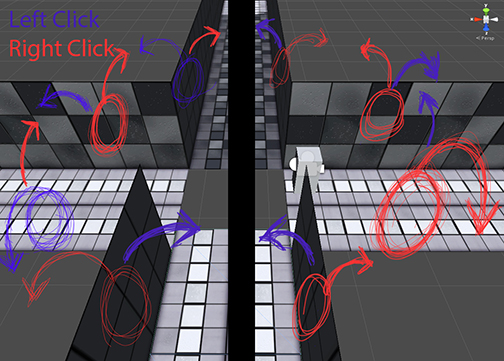
The left side is how the script works now and the right is what I'm trying to achieve.
Any help would be greatly appreciated :)
haven't looked at code yet. What is rotating a level up/down 90 deg exactly? Through the FPC pivot i get, but around which axis? Do you mean right click should make the clicked wall a floor and left click a ceiling?
All the walls and floors together and at the moment, I believe it to be the yaxis. Also correct, right click should make the clicked wall a floor and left click a ceiling
Answer by HappyMoo · Jan 18, 2014 at 02:09 AM
Vector3 axis = Vector3.Cross( Hit.normal, Vector3.up);
Your answer