- Home /
FBX Importer Generate Collisions not working
Hi,
I've created a House Model using Milkshape and exported it with the "Alias FBX" exporter, but when i Import it with Unity it looks that doesn't recognize the Collisions (my character trespass it). And yes, i've checked the generate collisions Checkbox, but still it doesn't work.
But, when i export the model from Milshape to .3ds, the collision works, but my model looks rotated 90 degrees, also i need it to work with FBX so the .3ds file is not a solution for me.
Do you think it's maybe because the exporter version or something? (i don't know the version but my Milkshape versin is 1.8.2)
Help please
Answer by Justin Warner · Jan 06, 2011 at 05:28 AM
Put on a mesh collider (Through the components > physics).
Should work...
Your answer

Follow this Question
Related Questions
create a collider onto an fbx 1 Answer
Bad FBX Importer? 2 Answers
Failed loading fbx Importer 3 Answers
Google Sketchup model problem in Unity 1 Answer
how can I change the scale size of the FBX importer 1 Answer