- Home /
How to enable iAds?
Hey Unity Community,
I just built my first game ever with Unity(WOOT), I'd like to release a free version with iAd's but I'm a little confused as to how I make them appear in my game. FYI I am using the free version of Unity(maybe this is the problem?). I see that in my Xcode project under the UI folder there are some iAD files. I'm just trying to figure out how to get them to activate so that the ad displays once the game loads. I have done all the contract work for apple already and believe that you should be able to see some form of test banner, unless I'm mistaken. Any help would be most appreciated, I've been searching the web for answers for the last 6 hours and haven't found anything so I apologize in advance if this topic has already been covered.
Aslan
Answer by POLYGAMe · Feb 22, 2014 at 10:15 PM
There is an example script here:
https://docs.unity3d.com/Documentation/ScriptReference/ADBannerView.html
Create a game object, add the script and tweak it until it suits your game. Just make sure you check banner.loaded before displaying it, or your app will get rejected.
EDIT: Forgot to mention you will need to follow the instructions in the following link to avoid rejection too. Not specific to iAD Unity projects, but I just had two apps rejected, so will save you a headache:
http://forum.unity3d.com/threads/226187-iOS-Advertising-Identifier-rejection-FAQ
Your answer