- Home /
Rotate with Raycast???
how can i get this to rotate when the raycast is no longer hitting the collider. This is for AI i want it to rotate when it hits the collider then move when it is no longer colliding been on with this for about 7 hours someone please help:(
function Update()
{
if(canMove == true)
{
if(distance <= rangeToAttack)
{
var forward : Vector3 = transform.TransformDirection(Vector3.forward);
var curSpeed : float = speed * Time.deltaTime;
robotController.SimpleMove(forward * curSpeed);
animation.CrossFade("walk");
transform.LookAt(player);
transform.eulerAngles.x = 0;
if(distance < 15)
{
animation.CrossFade("attack");
animation["attack"].speed = 0.3f;
}
}
}
var dir = transform.TransformDirection(Vector3.forward);
var hit : RaycastHit;
Debug.DrawRay(transform.position, dir * rayLength, Color.blue);
if (Physics.Raycast(transform.position, dir, hit, rayLength))
{
if(hit.collider.gameObject.tag == "Prop")
{
canMove = false;
transform.Rotate(0,rotateAmount,0 * Time.smoothDeltaTime);
}
else if(hit.collider = false)
{
canMove = true;
}
}
}
0 * Time.smoothDeltaTime isn't doing anyone any good. Otherwise, is the problem that it should continue to rotate for a little after getting clear?
yea it should rotate until the raycast is not hitting anything anymore
Answer by monkeyThunk · Nov 24, 2011 at 09:37 PM
if (Physics.Raycast(transform.position, dir, hit, rayLength))
Raycast returns true if it hit something, false if it doesn't
else if(hit.collider = false)
this line makes no sense, hit.collider is the collider that the Raycast hit, you use it above correctly (hit.collider.gameObject.tag == "Prop") but here you are actually trying to assign false to it, I think this will always evaluate to false, and you'll never set canMove to true.
I think this is what you want:
if (Physics.Raycast(transform.position, dir, hit, rayLength)) { // rotate } else { // move and maybe attack } if (hit) rotate else move and maybe attack
Answer by aldonaletto · Nov 24, 2011 at 10:07 AM
There are some errors in the rotation part: as @OwenReynolds said, the 3rd parameter makes no sense - you should actually multiply the 2nd parameter by Time.deltaTime to make the AI rotate smoothly; another error: the instruction if (hit.collider = false) is wrong - "=" is the assignment operator, and collider isn't boolean anyway; you should use if (!hit.collider) or if (hit.collider==null) to do something when the collider doesn't exist.
That's the fixed code:
...
if (Physics.Raycast(transform.position, dir, hit, rayLength)){
if (hit.gameObject.tag == "Prop"){
canMove = false;
transform.Rotate(0,rotateAmount*Time.deltaTime,0);
}
else if (!hit.collider){
canMove = true;
}
}
NOTE: This is a syntax fix; I didn't check the logic.
Your answer

Follow this Question
Related Questions
Raycasting crashing Unity? 3 Answers
Modifying AI script to follow gameobject 1 Answer
Linecast is always blocked. 2 Answers