- Home /
How does the usage of multiple occlusion areas work?
I have a race game and I want to add culling to my race tracks. For simplicity say it's an oval race track. Adding just one square occlusion area gives a lot of view cells that the camera will never use (in the center). This wasts a bit disk space, but mainly makes my calculations last much longer.
So, does the occlusion culling work as I expect and hope it does, namely the following: Am I allowed to add multiple occlusion areas, e.g. 10 seperate occlusion aresa that are target&view areas. They share the same cell size but target size can be changed per area.
What happens when culling areas overlap? They both have the same cellsize&target resolution. Best case scenario would be that no view cell is calculated twice.
(so far my tests seem to confirm this all works)
Answer by Leepo 1 · Dec 01, 2010 at 10:53 AM
Using multiple occlusion areas work just fine. You can set dynamic target resolution per area, the view cell size is a global setting though.
As you can see in the editors visualisation the view cells connect perfectly. There is no double calculation for overlapping occlusion areas.
Your answer