- Home /
Raycasting problem
I was altering this script I got from another post on unity forums, but now upon editing it so that it raycasts from the mouse position instead of forward I get the errors:
ArgumentException: get_main can only be called from the main thread.
Constructors and field initializers will be executed from the loading thread when loading a scene. Don't use this function in the constructor or field initializers, instead move initialization code to the Awake or Start function. Gravitygun..ctor () (at Assets/Gravitygun.js:12)
And
UnityEngine.Camera:get_main() Gravitygun:.ctor() (at Assets\Gravitygun.js:12)
Here is the script
var catchRange = 30.0;
var holdDistance = 4.0;
var minForce = 1000;
var maxForce = 10000;
var forceChargePerSec = 3000;
var layerMask : LayerMask = -1;
enum GravityGunState { Free, Catch, Occupied, Charge, Release};
private var gravityGunState : GravityGunState = 0;
private var rigid : Rigidbody = null;
private var currentForce = minForce;
private var ray = Camera.main.ScreenPointToRay (Input.mousePosition);
function FixedUpdate () {
if(gravityGunState == GravityGunState.Free) {
if(Input.GetButton("Fire1")) {
var hit : RaycastHit;
if (Physics.Raycast (ray, 100)) {
if(hit.rigidbody) {
rigid = hit.rigidbody;
gravityGunState = GravityGunState.Catch;
// for debuging, remove it
print("force: " + currentForce);
}
}
}
}
else if(gravityGunState == GravityGunState.Catch) {
rigid.MovePosition(transform.position + transform.forward * holdDistance);
if(!Input.GetButton("Fire1"))
gravityGunState = GravityGunState.Occupied;
}
else if(gravityGunState == GravityGunState.Occupied) {
rigid.MovePosition(transform.position + transform.forward * holdDistance);
if(Input.GetButton("Fire1"))
gravityGunState = GravityGunState.Charge;
}
else if(gravityGunState == GravityGunState.Charge) {
rigid.MovePosition(transform.position + transform.forward * holdDistance);
if(currentForce < maxForce) {
currentForce += forceChargePerSec * Time.deltaTime;
}
else {
currentForce = maxForce;
}
if(!Input.GetButton("Fire1"))
gravityGunState = GravityGunState.Release;
// for debuging, remove it
print("force: " + currentForce);
}
else if(gravityGunState == GravityGunState.Release) {
rigid.AddForce(transform.forward * currentForce);
currentForce = minForce;
gravityGunState = GravityGunState.Free;
// for debuging, remove it
print("");
}
}
====( http://www.clothes6.us )=====
online store wholesale sneakers,Jerseys, jewelry, glasses, shirt, sports,handbags,clothes ,news, vogue,jeryse at ugg boots,luxury fashion ysl women boots, christian louboutin boots,ed hardy clothes, jordan shoes,nike shoes,hoodies,t-shirts,nfl jerseys,mlb jerseys,nhl jerseys,coach handbags,handbags,wholesale, retail, sunglasses,belts, caps, ed hardy caps,suit,fashion good,newest style goods All the products are free shipping,
====( http://www.clothes6.us )=====
free shipping
competitive price
any size available
accept the paypal
jordan shoes $32
nike shox $32
$$anonymous$$BT shoes 48
NFL jersys 24
NBA jersys 24
Timberland boots 45
Christan Audigier bikini $20
Ed Hardy Bikini $23
Smful short_t-shirt_woman $14
ed hardy short_tank_woman $15
Sandal $26
christian louboutin $60
Sunglass $14
COACH_Necklace $18
handbag $33
AF tank woman $16
====( http://www.clothes6.us )=====
Answer by Clunk · Sep 19, 2011 at 06:03 AM
This sounds kinda jank, but I have done it, and it works nicely. I used it for a moving crosshair... Create a gameobject that moves with the mouse position. Put the raycast on that object.
Or alternatively you could just get the mouse position using Input? I don't see why a gameObject is required here. Besides, a gameObject occupies a single point in 3d space, where a ray more accurately reflects what a point on the screen transforms into in the game world.
Ye, that's y I attach a raycast to the gameobject lol. It would be better to control the pixelInset.x and pixelInset.y based on mousePosition, though :)
Answer by Peter G · Sep 19, 2011 at 02:47 AM
I can see how the error is a little intimidating for a beginner, but it should be pointing at this line:
private var ray = Camera.main.ScreenPointToRay (Input.mousePosition);
Unity doesn't want you calling camera.ScreenPointToRay() from the field initializer and that makes sense strictly from a logical point. You don't want the ray to point at the spot where the mouse was the moment the object was created. That doesn't make a lot of sense for a gun.
You should probably move it to the FixedUpdate where it belongs. Delete that line and modify your FixedUpdate() to be more like this
function FixedUpdate () {
if(gravityGunState == GravityGunState.Free) {
if(Input.GetButton("Fire1")) {
var ray = Camera.main.ScreenPointToRay (Input.mousePosition);
var hit : RaycastHit;
///.........
//The rest of your code.
Thanks, error gone, now I just gotta figure out how to get it to actually grab it
Your answer

Follow this Question
Related Questions
false gravity on a cube planet 6 Answers
Calculate where an object is going to land 0 Answers
[C#] Raycast based physics and clipping 0 Answers