- Home /
The question is answered, right answer was accepted
use crosshair as cusor (for clicking and dragging)
Hi pals,
I want the crosshair to act like a mouse-pointer/cusor. Means I want to have a crosshair and the cusor to be hidden. I do not want to lock the cusor to the center, btw... Thats what I have so far. How do I make the crosshair act like the cusor? I want to click, drag and drop on objects with the crosshair. How could I accieve this?
Thanks. JF
Answer by Kevin Concep · Apr 07, 2013 at 07:16 AM
2 years later, this helped someone. I did edit it be removing the clamps.
Answer by AVividLight · Apr 05, 2011 at 05:52 PM
I wrote this for a AC130 game I was making, so it restricts the mouse from going all over the screen, but also changes the mouse to a crosshair... You may use the script, or edit it...
var crosshairTexture : Texture2D;
function Update () { Screen.showCursor = false; }
function OnGUI () { var mousePos = Event.current.mousePosition;
mousePos.x = Mathf.Clamp(mousePos.x, 300, 1200);
mousePos.y = Mathf.Clamp(mousePos.y, 150, 800);
GUI.DrawTexture( Rect( mousePos.x - (crosshairTexture.width/2),
mousePos.y - (crosshairTexture.height/2),
crosshairTexture.width,
crosshairTexture.height), crosshairTexture);
}
Follow this Question
Related Questions
Need to lock the mouse but not in middle - OCULUS RIFT 1 Answer
Cursors and crosshairs 1 Answer
Getting the crosshair on the plane 0 Answers
how to lock a cursor 1 Answer
2D platformer cursor 1 Answer