- Home /
first person crosshair
Hello,
I thought this question would aready be posted, but I couldn't find it. So I'll ask it here. I'm sure this is easy to do, but I don't know how. I need my cross-hair/cursor to be fixed in the middle, like a first person shooter. So I can point and click objects with the crosshair. What's the best way to do this? I'm using the first person controller..
Answer by Eric5h5 · Jul 22, 2010 at 07:32 AM
Thanks !! I thought because the cursor was not visible, it didn't work. I just put an object in front of the camera. i'm gonna replace that one with a crossair later.
Answer by dannyjax.du · Nov 11, 2010 at 02:36 AM
I can not get the cross hairs to show up
we are using a 64x64 RGBA Compressed DXT5 that is size 5.4kb with transparency
that another person supplied that they use as cross hairs and they used it in Unity3D. But its not showing it in our project. We watched other tutorials and used their settings for the cross hairs but still not working.
Edit to say we figured it out. We needed to attach it to a GUI item.
Answer by monty · May 02, 2011 at 10:42 AM
where do you put the script because it wont work in the first person controller or on the camera for me
Your answer

Follow this Question
Related Questions
The name 'Joystick' does not denote a valid type ('not found') 2 Answers
Basic scripting help (FPS Tutorial) 1 Answer
Shooting script problem 0 Answers
Shooting Script Help 1 Answer
gun bob and jerk animation 2 Answers