- Home /
What does "LOD Surface Distance" specifically do?
I am doing alot of baked lightmapping at the moment and I am playing around with the settings. The only setting I have not been able to logically work out what it does is the LOD Surface Distance. I have looked at these two lightmapping reference pages but with no mention of the setting.
- http://docs.unity3d.com/Documentation/Manual/Lightmapping.html
- http://docs.unity3d.com/Documentation/Manual/LightmappingInDepth.html
So in a nutshell, what does this setting do, and what is the usual value of this setting?
Yes the Doc's are quite poorly house kept(but they aren't the worst)
LOD = Level Of Detail, this makes things less detailed as the distance between the camera increases.
and Surface Distance I can only assume its the distance between a surface normal and a Camera. increasing this will make things look better further away but will cost you more performance.
I have no idea what unity scales this value on, it could be meters, pixels screen or even complex numbers.
so basically its how far it will look good before di$$anonymous$$ishing. but I don' have any citations for this.
@Fornoreason1000 at the moment it is set to the default '1' and since it is baked lightmapping don't the shadows just not change as you get further away from them?
the shadows don't change, the detail of the shadows do. remember i came up with that based purely on the fact that it is called "LOD Surface Distance". It could be the distance whether the shadows are rendered at all. Like I said, it was an assumption... give it a test with a very very simple scene(Beast is slow and chews CPU)
I guess I will have to find out for myself since no-one here really knows... thanks tho @fornoreason1000
Answer by karljj1 · Dec 02, 2013 at 09:07 AM
"The maximum world space distance that is used to cast lightmap from the high poly surface to the lower LOD. Works similar to how high poly / low poly normal map baking is performed. "
The tooltip for LOD Surface :)
Your answer

Follow this Question
Related Questions
Blotchy Squares in lightmaps (Progressive lightmapper) 2 Answers
How to bake directional light without realtime shadows? 1 Answer
Lightmap bake not including all meshes (Pics included) 0 Answers
Beast Lightmapping Bad Shadows 1 Answer
How do I proplery set up my scene and settings with light mapping to get the effect I want? 0 Answers