- Home /
Why the rendering of some 2D textures are ugly ?
Hello, i have a big issue with the rendering of some textures off my 2d game.
All the graphics are well displayed with the right graphic quality except some textures that are displayed ugly. I use png with transparency. For quality setting, i tried DXTT5, DXT1, ARGB 32 bits compressions and they all render ugly. The thing incompréhensible is that in the texture inspector, the preview is correct but ingame it's ugly and opacity is not repscted. And the player settings quality are set on fantastic.
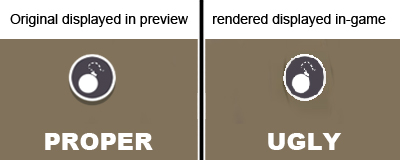
I can't find where the problem is. Please help me.
I have this same problem in Unity 2018.2.0f1 and still no solution. Please help.
Answer by Domo23000 · Feb 20, 2014 at 04:55 AM
try pressing the sprite in the project tab, and set the filter mode to one of the three options and see if that helps.
Your answer

Follow this Question
Related Questions
Render Texture display different with its camera preview 1 Answer
Keeping texture quality when Quality Settings change 0 Answers
Quality loss on texture 1 Answer
MovieTexture Quality 0 Answers