- Home /
Invisible Emissive GameObject?
So, i have this big lighting scene going on, and had to figure out the ins and outs of the new GI system on my own. I came a long way so far, but i am running into an issue. I have this invisible object which is just a GI light. I use it to fake a light beam from a light source. http://puu.sh/ljPtC.jpg This is all well and good, i made it go invisible by setting it to CUTOUT and set it's colors transparent value to make it cut out. The wall and this source is lightmap static (obviously) And the light has a size of 0 in the lightmap (causing IT, not being mapped to not waste space, but this doesn't seem to work). Settings in the shader: http://puu.sh/ljPF7.png Settings in the lightmap: http://puu.sh/ljPGo.png
But if i introduce a 2nd source, and turn the 1st one off at runtime, this happens: http://puu.sh/ljPyq.jpg
The place the light previously was, is now a dark smudge on the wall.
This means that somehow this "camera invisible" object, is still being seen as an obstruction for light by Enlighten.
Is there any way to achieve this, but without that invisible object casting shadows during the light build?
Your answer

Follow this Question
Related Questions
Is it possible to access other objects in a shader function? 0 Answers
Shadow Black Lines Glitches 0 Answers
How to get emission map to tile along SpeedTree? 0 Answers
DynamicGI.SetEmissive not working 0 Answers