- Home /
Humanoid breaks my animation cycle
Hey guys, I got into a trouble. I created a character in Maya and made an animation cycle for him. It looks decent in Maya. I exported it to Unity, marked as Humanoid. As soon as I previev the animation clip it looks a bit different then in Maya, The shoulders started to shift from side to side more then it has to be... And that causes my model to run like a gay.. :D However, if I leave the rig-type Generic, animation plays perfectly the same as in Maya. Can someone help? What did i do wrong?
Here is the model with the animation baked (frames: 200-224): https://www.dropbox.com/s/dlatt3qxx7htjyj/problem_anim.fbx
Thank you in advance!
Answer by andyspeak · May 06, 2014 at 02:05 PM
dude am realy sorry to say this but your bones are not pointed in the right way ;( for mecanim u need to rig the dude so his bones point the right way so the x rotation of the left hip bone points to the left nee and nee to left foot then foot to left toes and left toes point relative to the foots rotation
but before you go tering your man apart in the animtation settings ther is a button that says config click that an see if the bones are setup right
Hello, can you please tell me what would be an indication of the wrong bones setup? Coz I clicked Configure, I see my model in T-pose and the bones are green. However I click Bind-pose, the model goes to the first frame of the animation and the bones get red. Its a bit confusing. And what is the way to rig in order to make sure the bones are pointing right direction? Any accessible info/tutorial in your $$anonymous$$d? :) Thank you!
well at bottom right in configure screen there is a list of your bones and bones they are connected to make sure your shoulder bone isn't on your collar bone "dotted circle" the dotted circles are optional bone
http://www.digitaltutors.com/tutorial/476-Rigging-Game-Characters-in-$$anonymous$$aya
link to tutorial but its not free so pay or go torrent hunting
and if you use this tutorial its a bit old and when he does the zeroing out the bone rotation u can use freezes transform tool to save time
Thank you man for your reply, appreciate. One thing, you mentioned the zeroing out the rotation of the joints. When I created my character, I did it this way: I changed only "joint orient" values but I kept "Rotate" values always 0,000. And the parented joints that influenced the child (or other way around) were checked as well... So everything should have been good... I might have missed the shoulders joints rotation.. dunno anymore. Anyway I'm gonna check unity part now and see maybe there is something that influences still... Thanks!
Your answer

Follow this Question
Related Questions
Can't Get Character From Maya To Animate 1 Answer
Unity won't animate Maya Model 1 Answer
Steps to make an animated character from scratch 0 Answers
Can I make animations snap to a frame? 1 Answer
Maya to Unity Animation problems 0 Answers