- Home /
Unable to trigger animation with projectile
Hey guys i'm currently having a bit of trouble with some script. Any help will be hugely appreciated. I'm new to Unity and scripting so It might just be a basic error.
Right so what I'm trying to do is have a switch which is out of reach of the player, the player has to use their projectile to hit the switch which activates an animation to open a bridge.
I Keep getting an error, something on the lines of: missing component exception: there is no "animation" attatched to the "projectile" game object
as another note, the projectiles are under a tag, as players can use different projectiles.
Below is my code:
var Bridge2 : AnimationClip;
var bridge : GameObject;
function OnTriggerEnter (collision : Collider)
{
if (collision.gameObject.tag == "Projectile")
{
collision.animation.Play ("Bridge2");
}
}
Answer by astorga · Dec 06, 2012 at 06:05 PM
From what I can understand of your code, this script is attached in the switch. In this case, you are trying to animate the "Projectile" GameObject when it hits the switch.
I suggest you to change the "Bridge2" type from "AnimationClip" to "GameObject" (and point here the gameObject that will be animated), and change the line from:
collision.animation.Play ("Bridge2");
to:
Bridge2.animation.Play ();
Thanks a bunch, followed your instructions and it worked perfectly.
Final code was:
var Bridge2 : GameObject;
function OnTriggerEnter (collision : Collider)
{ if (collision.gameObject.tag == "Projectile") { Bridge2.animation.Play ();
}
}
Thanks a bunch, I followed your instructions and it now works perfectly.
The final code ended up as:
var Bridge2 : GameObject;
function OnTriggerEnter (collision : Collider)
{
if (collision.gameObject.tag == "Projectile")
{
Bridge2.animation.Play ();
}
}
Thanks again astorga.
Your answer