- Home /
Access if there are items in an array?
So I have a script, what I want this script to do, have 3 arrays. xFlipObject, yFlipObject, and xyFlipObject. I when this object is clicked there are 2 ways. a single click, and a double click. Single click flips this object horizontally, and double click flips this object vertically. xFlipObject is an object that will flip horiztonally, yFlipObject will flip vertically, and xyFlipObject will be able to flip both vertically or horizontally, depending on single click or double click. These objects mirror the parent object. So xFlip, it will only mirror if the parent object is single clicked. and yFlipObject will only flip if the parent object is doubleclicked. and xyFlipObject will mirror the parent if the parent is single clicked or double clicked. So I have all the programing complete for the flipping and so on and all works just fine. However I want this to be set up where I can have several xFlip, yFlip, and xyFlip. That is where the array comes in. I know I need to be able to detect if there are objects in the slots, and if so, then they may have functionality. If not, then do nothing. How can I do this. Here is the script I have so far. You will notice commented out sections where the old code was. I had a complete code with the mentioned above functionality. Now I just need to set it up for multiple.
using UnityEngine;
using System.Collections;
public class TransformTiles : MonoBehaviour
{
//First slot flips Horizontally.
//Second slot flips Vertically.
//Third slot flips bolth Horizontally and Vertically.
public GameObject[] xFlipObject;
public GameObject[] yFlipObject;
public GameObject[] xyFlipObject;
static float clickDelta = 0.35f; // Max between two click to be considered a double click
private bool click = false;
private float clickTime;
public int transformer;
void Awake()
{/*
if (xFlip != null) { transformer = 1; }
else if (yFlip != null) { transformer = 2; }
else if (xyFlip != null) { transformer = 3; }
else { return; }*/
}
void OnMouseDown()
{
if (click && Time.time <= (clickTime + clickDelta))
{
//Rotate Vertically.
click = false;
if(
}
else
{
//Rotate Horizontally.
click = true;
clickTime = Time.time;
}
/*
// This "transformer" is a int.
switch (transformer)
{
//This "1" is an int. So if transformer = 1 then this code will run.
case 1:
// Rotate Functionality
if (click && Time.time <= (clickTime + clickDelta))
{
//Rotate Vertically.
click = false;
}
else
{
//Rotate Horizontally.
click = true;
clickTime = Time.time;
FlipHorizontally();
}
break;
//..This "2" is an int. So if transformer = 2 then this code will run.
case 2:
if (click && Time.time <= (clickTime + clickDelta))
{
click = false;
FlipVertically();
}
else
{
//Rotate Horizontally.
click = true;
clickTime = Time.time;
}
break;
case 3:
if (click && Time.time <= (clickTime + clickDelta))
{
//Rotate Vertically.
click = false;
FlipVertically();
}
else
{
//Rotate Horizontally.
click = true;
clickTime = Time.time;
FlipHorizontally();
}
break;
default:
* //do nothing..
* break;
}*/
}
void FlipHorizontally()
{
//xFlip.GetComponent<NumberMatch>().turnHorizontally();
}
void FlipVertically()
{
//yFlip.GetComponent<NumberMatch>().turnVertically();
}
void FlipXandY()
{
// xyFlip.GetComponent<NumberMatch>().turnVertically();
// xyFlip.GetComponent<NumberMatch>().turnHorizontally();
}
}
Answer by bubzy · Nov 09, 2014 at 08:10 AM
heres a little click counter script i just wrote :)
using UnityEngine;
using System.Collections;
public class mouseClick : MonoBehaviour {
// Use this for initialization
int clicks =0;
public float clickTimeout = 0.5f; //change this value to change the time between clicks, lower = faster clicks required.
float currentTime;
bool clickBegin = false;
int maxClicks = 3;
void Start () {
}
// Update is called once per frame
void Update () {
checkMouseTimer();
}
void checkMouseTimer()
{
if(clickBegin && (Time.time > currentTime || clicks > maxClicks))
{
//here you can add checking code for the number of clicks.
clickBegin = false;
Debug.Log("clicks : " + clicks);
clicks = 0;
}
}
void OnMouseDown()
{
if(!clickBegin)
{
clickBegin = true;
currentTime = Time.time + clickTimeout;
clicks ++;
}
else if(clickBegin)
{
if(Time.time < currentTime)
{
clicks ++;
currentTime = Time.time + clickTimeout;
}
}
}
}
This click time I have is short and simple and working properly. I need help with detecting if there are items in the array, and how to access all of them
in what array, you havent even tried to access it in the code you posted.
yeah because I didn't know how that is what I was trying to ask. Sorry if I wasn't clear. I decided to try foreach and this is the code I have now. But its not working properly. Do you see what I am doin wrong?
using UnityEngine;
using System.Collections;
public class TransformTiles : $$anonymous$$onoBehaviour
{
//First slot flips Horizontally.
//Second slot flips Vertically.
//Third slot flips bolth Horizontally and Vertically.
public GameObject[] xFlipObject;
public GameObject[] yFlipObject;
public GameObject[] xyFlipObject;
static float clickDelta = 0.35f; // $$anonymous$$ax between two click to be considered a double click
private bool click = false;
private float clickTime;
public int transformer;
void On$$anonymous$$ouseDown()
{
if (click && Time.time <= (clickTime + clickDelta))
{
//Rotate Vertically.
click = false;
foreach (GameObject obj in yFlipObject)
{
if (obj != null)
{
obj.GetComponent<Number$$anonymous$$atch>().turnVertically();
}
}
foreach (GameObject obj in xyFlipObject)
{
if (obj != null)
{
obj.GetComponent<Number$$anonymous$$atch>().turnVertically();
}
}
}
else
{
//Rotate Horizontally.
click = true;
clickTime = Time.time;
foreach (GameObject obj in xFlipObject)
{
if (obj != null)
{
obj.GetComponent<Number$$anonymous$$atch>().turnHorizontally();
}
}
foreach (GameObject obj in xyFlipObject)
{
if (obj != null)
{
obj.GetComponent<Number$$anonymous$$atch>().turnHorizontally();
}
}
}
}
}
Answer by Kiwasi · Nov 10, 2014 at 02:04 AM
Your not looking for this are you? Too much code for me to read all of it.
if(myArray.Length > 0){
// Do something amazing
}
Edit: Just reread your question. Using a generic list and checking the count property would be far more effective then using arrays. Lists are basically arrays that can grow and shrink as required.
i chose array because there will be no need for increasing or decreasing the items in the array. I just need a container to make slots in the inpector
Your answer

Follow this Question
Related Questions
Reorder array with nulls at the end 1 Answer
Check if Array.GetValue(i) is null 1 Answer
Multiple Cars not working 1 Answer
Array member treated as null even though it is not. 1 Answer
Distribute terrain in zones 3 Answers