- Home /
Looking for a editor with a charcoal theme?
Hello,
I love using MonoDevelop but the white screen just hurts my eye if I happen to look into the screen for a long time. Can you guys suggest me a editor which would have a black theme or Charcoal? I did try for themes for MonoDevelop but apparently there is nothing available for the moment. I would also like to have IntelliSense integrated with the editor as it saves a hell a lot of time.
My Machine : Mac
Primary Language : C#
I looking to have a theme like 
If you guys think of any other option, I would love to know that too.
THANKS guys.
Answer by DannyB · Aug 07, 2012 at 04:27 PM
I can strongly recommend Sublime Text.
Cross platform, highly customizable, with many built in themes (dark or not) and all around very pleasant to work with.
In addition, there are some specific Unity plugins for this editor that add some nice functionality, like syntax highlighting for specific Unity keywords, and context sensitive links to the help pages.
There is a free version that works unlimited (with a nag dialog) but the cost is worth every penny if you are spending most of your time in a text editor, like I do.
Danny Thank you for your reply. Does the editor have intellisense and autocompletion with unity?
I just now happen to stumble upon this...
Remember it is a text editor, not an ID$$anonymous$$ As such, its intellisense and autocomplete are limited.
It does have the notion of projects, and a sophisticated Find feature ("Find Anything") but it is still a generic editor.
The various Unity related packages and the generic snippets system compensate for the lack of IDE-ish features, at least for me.
DannyB, I just happent to find something within $$anonymous$$D. It might interest you. The answer is below.
Answer by Karsnen_2 · Aug 08, 2012 at 03:05 PM
I was wondering around and I found myself a better answer.
Number One : Themes are not available for MD but we have a better option such as changing the syntax highlighting.
Syntax Highlighting can be found under Preferences or just press "command"+","
There is actually a few themes to start with. If your eyes are not treated like you wished for, then open up a XML document and make a theme out it.
A XML Base Document :
<Style name="keyword" color="brown" weight="bold">
<Style name="access" color="black" weight="bold" />
<Style name="namespace" color="accent_green_base" weight="bold"/>
<Style name="property" color="accent_blue_base" weight="bold"/>
<Style name="modifier" color="accent_red" weight="bold"/>
<Style name="type" color="accent_deep_red" weight="bold"/>
<Style name="declaration" color="accent_blue_shadow" weight="bold"/>
<Style name="access" color="black" weight="bold" />
<Style name="operator" color="accent_dark_violet"/>
<Style name="operator.declaration" color="darkblue" weight="bold"/>
<Style name="selection" color="darkblue" weight="bold"/>
<Style name="iteration" color="darkblue" weight="bold"/>
<Style name="jump" color="darkblue" weight="bold"/>
<Style name="context" color="darkblue" />
<Style name="exceptions" color="accent_orange" weight="bold"/>
<Style name="parameter" color="darkblue" weight="bold"/>
<Style name="misc" color="darkblue"/>
</Style>
WIth the above XML code, just copy and paste it in a new XML file and name it. Get back to "syntax highlighting" menu and "ADD" the xml file. You will find it at your doorstep.
You could play around if you wish to but you might have to restart Mono-Develop every time.
I hope I am clear, if not just bug me.
But is it possible to change the background color? Because that's what the OP needs ;)
I use mainly VisualStudio but i'm of course on a Windows PC ;) However i still have a white background. I never tried changing it. I was used to the textmode editor of Borland pascal (yellow on blue) which was really nice, but times has changed ;)
edit
Just checked the configuration. You can customise everything in VS ;) You can even use different fonts for certain things / keywords. You can set a foreground and background color
I've just did a quick google and found this for $$anonymous$$onoDevelop:
<Style name="text" color="black" bgColor="white"/>
So yes, you can set a background color in $$anonymous$$D.
See this thread for more info.
Yeah Bunny83, I am happy with the syntax highlighting. But I am looking forward for a theme rather than just this. For moment I think my eyes would be happy.
Your answer