- Home /
Same Script in a different Scene with different conditions
I have this code that has been posted on here quite a few times and changed as I go along with it. What I need now is to use this same code in a different scene, only I want it to load a different level than what it has on it now.
If anyone could help me with that it would be great.
Here is the code once again:
using UnityEngine; using System.Collections;
public class DamagableObject : MonoBehaviour { public bool m_Invincible = false; public float m_MaxHealth = 100f; public string WinScreen; [SerializeField] public float m_Health = 100f; GUISkin scoreSkin;
public DecayingObject m_DeathEffectPrefab;
public DecayingObject m_RemainsPrefab;
public string m_DeathAnimation;
/*public virtual float health
{
set
{
if (!m_Invincible || m_Health < value)
{
m_Health = value;
}
if (m_Health <= 0)
{
Death();
}
else if (m_Health > m_MaxHealth)
{
m_Health = m_MaxHealth;
}
}
get
{
return m_Health;
}
}*/
public virtual void DealDamage(float val, Vector3 pos, Vector3 normal)
{
if (val > 0f && !m_Invincible)
{
m_Health -= val;
if (m_Health <= 0)
{
Death();
}
}
}
public virtual void Heal(float val)
{
if (val > 0f)
{
m_Health += val;
if (m_Health > m_MaxHealth)
{
m_Health = m_MaxHealth;
}
}
}
public float GetHealth()
{
return m_Health;
}
protected void Start() {
bool error = false;
if (m_MaxHealth <= 0)
{
Debug.LogError("Max health can't be less than or equal to 0");
error = true;
}
if (m_Health > m_MaxHealth || m_Health <= 0)
{
Debug.LogError("Invalid health range expected 0-" + m_MaxHealth + " got " + m_Health);
error = true;
}
if (error)
{
Debug.Break();
}
}
public void Death()
{
if (m_DeathEffectPrefab != null)
{
Instantiate(m_DeathEffectPrefab, transform.position, transform.rotation);
}
if (animation != null && animation[m_DeathAnimation] != null)
{
animation.CrossFade(m_DeathAnimation, 0.5f, PlayMode.StopAll);
if (m_RemainsPrefab != null)
{
StartCoroutine("WaitForDeathAnimation", animation[m_DeathAnimation].length);
}
}
else
{
LogicalEvent(m_RemainsPrefab);
//if (m_RemainsPrefab != null)
//{
// Instantiate(m_RemainsPrefab, transform.position, transform.rotation);
//}
//Scoring.m_score = 5;
//Destroy(gameObject);
}
}
void LogicalEvent(DecayingObject m_RemainsPrefab)
{
if (m_RemainsPrefab != null)
{
Instantiate(m_RemainsPrefab, transform.position, transform.rotation);
}
Destroy(gameObject);
Scoring.m_score += 10;
}
protected IEnumerator WaitForDeathAnimation(float time)
{
yield return new WaitForSeconds(time);
Instantiate(m_RemainsPrefab, transform.position, transform.rotation);
Destroy(gameObject);
}
//public Texture2D background = null;
//public Texture2D healthbar = null;
void OnGUI()
{
//Draw Background
//GUI.skin = scoreSkin;
GUI.color = Color.red;
GUI.Box(new Rect(55,5,100,20),Scoring.m_score.ToString());
if(Scoring.m_score == 180)
{
Application.LoadLevel("LeftLung");
}
//GUI.DrawTexture(new Rect(25.0f,25.0f,120.0f,14.0f),background);
//GUI.color = Color.red;
//Draw Healthbar
//GUI.BeginGroup(new Rect(30.0f,30.0f,115.0f *(m_MaxHealth / m_Health),10.0f));
//GUI.color =Color.red;
//GUI.DrawTexture(new Rect(0.5f,0.10f,120.0f,10.0f),healthbar);
//GUI.EndGroup();
}
void Update(DecayingObject m_RemainsPrefab)
{
LogicalEvent(m_RemainsPrefab);
Scoring.m_score ++;
}
}
Answer by Berenger · Jan 13, 2012 at 04:59 PM
Assuming this code is going to be on several instances, both player and AI, you need a third object, like a GameManager, who is going to know what is the next scene. For each of your scene, you create that object and set up the nextLevel (or whatever) variable, then in your character script get the manager in some way (Find, in the editor etc) and finally (OnGUI) :
if(Scoring.m_score == 180)
{
Application.LoadLevel( gameMgr.nextLevel );
}
How would I set something like that up I have never done something like this before. I am still new to Unity. I learn visually so its hard to just be told something. If you wouldn't $$anonymous$$d showing me what something like that would look like I would really appreciate it.
Your answer

Follow this Question
Related Questions
Endless DeathZone??!!? 4 Answers
How to load a scene on collision 1 Answer
Scene Change on Player Collision 1 Answer
Creating a scene using script (which Start() to use) 2 Answers