- Home /
Anti-Aliasing causes post processing effects to flip.
Our current project is using a Post Processing Outline Shader. We have imported the Standard Assets and the Pro Standard assets to fix the original upside down errors introduced by 2.6.
However, if Anti-Aliasing is turned on now, our outline flips upside down. How do I stop the outline from flipping upside down when Anti-Aliasing is turned on?
EDIT : Here is the shader in question. To generate the Depth/Normals texture I'm using a very slightly modified version (just turned off culling on Transparent Cutout RenderType) of the "Camera - DepthNormalTexture" provided in the Built In shader package from the Unity site
Shader "Hidden/Edge Detect Normals XNA" { Properties { _MainTex ("", RECT) = "" {} _DepthNormalsTexture ("DepthNormalsTexture", RECT) = "" {} _NormalThreshold ("NormalThreshold", float) = 1.0 _DepthThreshold ("DepthThreshold", float) = 1.0 _NormalSensitivity ("NormalSensitivity", float) = 1.0 _DepthSensitivity ("DepthSensitivity", float) = 1.0 _EdgeIntensity ("EdgeIntensity", float) = 1.0 _EdgeWidth ("EdgeWidth", float) = 1.0 _ScreenHeight ("", float) = 1.0 _ScreenWidth ("", float) = 1.0 }
SubShader { Pass { ZTest Always Cull Off ZWrite Off Fog { Mode off }
CGPROGRAM #pragma target 3.0 #pragma vertex vert #pragma fragment frag #pragma fragmentoption ARB_precision_hint_fastest #include "UnityCG.cginc"
uniform samplerRECT _MainTex; uniform samplerRECT _DepthNormalsTexture;
uniform float4 _MainTex_TexelSize; uniform float4 _DepthNormalsTexture_TexelSize; uniform float _NormalThreshold; uniform float _DepthThreshold; uniform float _NormalSensitivity; uniform float _DepthSensitivity; uniform float _EdgeWidth; uniform float _EdgeIntensity; uniform float _ScreenHeight; uniform float _ScreenWidth;
struct v2f { float4 pos : POSITION; float2 uv : TEXCOORD0; };
v2f vert( appdata_img v ) { v2f o; o.pos = mul (glstate.matrix.mvp, v.vertex); o.uv = MultiplyUV( glstate.matrix.texture[0], v.texcoord ); return o; }
float4 frag (v2f i) : COLOR {
float4 original = texRECT(_MainTex, i.uv); float2 edgeOffset = _EdgeWidth / float2(_ScreenWidth, _ScreenHeight); float2 offset = float2(1,1) _DepthNormalsTexture_TexelSize.xy; float2 invOffset = float2(-1,1) _DepthNormalsTexture_TexelSize.xy; // 4 samples from normals+depth buffer float4 normalD1 = texRECT(_DepthNormalsTexture, i.uv - offset); float4 normalD2 = texRECT(_DepthNormalsTexture, i.uv + offset); float4 normalD3 = texRECT(_DepthNormalsTexture, i.uv + invOffset); float4 normalD4 = texRECT(_DepthNormalsTexture, i.uv - invOffset);
float3 normal1;
float depth1;
float3 normal2;
float depth2;
float3 normal3;
float depth3;
float3 normal4;
float depth4;
// Decode normal/depth data
DecodeDepthNormal(normalD1, depth1, normal1);
DecodeDepthNormal(normalD2, depth2, normal2);
DecodeDepthNormal(normalD3, depth3, normal3);
DecodeDepthNormal(normalD4, depth4, normal4);
// Work out how much the normal and depth values are changing
float4 diagonalDelta = abs(float4(normal1, depth1) - float4(normal2, depth2)) + abs(float4(normal3, depth3) - float4(normal4, depth4));
float4 normalDelta = dot(diagonalDelta.xyz, 1);
float depthDelta = diagonalDelta.w;
// Filter out very small changes, in order to produce nice clean results
normalDelta = saturate((normalDelta - _NormalThreshold) * _NormalSensitivity);
depthDelta = saturate((depthDelta - _DepthThreshold) * _DepthSensitivity);
// Does this pixel lie on an edge?
float edgeAmount = saturate(normalDelta + depthDelta) * _EdgeIntensity;
original *= (1 - edgeAmount);
return original;
} ENDCG } }
Fallback off
}
Are you using graphics.blit? As far as I know, that call is supposed to handle all the weirdness for you.
Answer by robert · Nov 23, 2009 at 04:16 PM
Aras is right, but for some strange reason the Shader Replacement project didn't get updated on our website - this will be fixed asap.
In the meantime: this is what the Edge Detection example needed in it's vertex shader:
// On D3D when AA is used, the main texture & scene depth texture
// will come out in different vertical orientations.
// So flip sampling of depth texture when that is the case (main texture
// texel size will have negative Y).
#if SHADER_API_D3D9
if (_MainTex_TexelSize.y < 0)
uv.y = 1-uv.y;
#endif
And it is also what your shader needs.
The reason for this inconvenience is that D3D and OpenGL interpret Y coordinate differently. We are handling that in Unity behind the scenes, so that the user doesn't have to worry about it, but with anti-aliasing on D3D it would force us to blit the entire image upside-down, which is expensive. It's a lot cheaper to just flip the Y coordinate as the example shows.
Works like a charm. $$anonymous$$uch appreciated. Can I make a request that this information be put into the Image Effects documentation?
The docs have been updated: http://unity3d.com/support/documentation/Components/SL-PlatformDifferences.html And so has the Shader Replacement example project: http://unity3d.com/support/resources/example-projects/shader-replacement
Answer by Aras · Nov 21, 2009 at 02:09 PM
What is the "Post Processing Outline" shader? Making Image Effects + FSAA work can be quite involved. Most of the times it all works, except when it does not.
Take a look at Edge Detection sample in Shader Replacement project for an example where solution is more involved.
I've posted the shader on my blog here : http://murcho.alumnaie.net/11/real-time-unity-post-processing-shader-woes/ I have a feeling there is something to do with the "_RenderTexture_ST" variable I'm not doing, as I don't understand what is in the _ST component. I've combined the Outline Shader in our current project with the SSAO shader, and when AA is turned on, the outline still flips upside down, however the SSAO component doesn't.
"$$anonymous$$ost of the times it all works, except when it does not." - I LOVE THIS. hahaha.
Answer by monark · Nov 24, 2009 at 11:03 AM
I'm finding when I use the suggested fix
// On D3D when AA is used, the main texture & scene depth texture
// will come out in different vertical orientations.
// So flip sampling of depth texture when that is the case (main texture
// texel size will have negative Y).
#if SHADER_API_D3D9
if (_MainTex_TexelSize.y < 0)
uv.y = 1-uv.y;
#endif
That the result isn't the same as when AA is off, what happens is the result is slightly offset in Y. Any thoughts?
The reason is the Direct X renders pixels to the centre of the texel, rather than the top left corner. See this article for details : http://www.sjbrown.co.uk/2003/05/01/fix-directx-rasterisation/
To counter that, you should either add or subtract half of your Texture_TexelSize variable to your sampling uv coordinates.
Your answer