- Home /
Doing something wrong with transform.position and transform.Translate
Here's my script:
using UnityEngine;
using System.Collections;
public class AspRatCheck : MonoBehaviour {
void Start () {
// Declares variable for aspect ratio and Boolean variables that check for aspect ratio equality
float BordX = 0;
float ScreenAspect = Screen.width / Screen.height;
bool check169 = ScreenAspect == 16.0f / 9.0f;
bool check1610 = ScreenAspect == 16.0f/ 10.0f;
bool check219 = ScreenAspect == 21.0f / 9.0f;
bool check43 = ScreenAspect == 4.0f / 3.0f;
bool check54 = ScreenAspect == 5.0f / 4.0f;
// Checks all Boolean variables to find current display aspect ratio and assigns value to BordX
if (check169) {
BordX = 3.75f;
} else if (check1610) {
BordX = 3.4f;
} else if (check219) {
BordX = 4.9f;
} else if (check43) {
BordX = 2.85f;
} else if (check54) {
BordX = 2.65f;
}
// Declares Vector3 for border transform coordinates and sets transform coordinates
Vector3 borderVect = new Vector3(BordX, 0.0f, 0.0f);
transform.Translate(borderVect);
}
}
It's basically meant to check which aspect ratio the display is using (I'm forcing the Unity game view to use one of them) and position 2 game borders accordingly, but it just doesn't. Nothing happens, no matter what aspect ratio I'm using. I've tried both "transform.position = borderVect" and the above to no avail. I'm only a beginner with C# so I have no idea what I'm doing wrong, can someone please help me?
Answer by MrKagouris · Oct 08, 2016 at 08:39 PM
As it turns out ScreenAspect was getting an integer value because Screen.width and Screen.height are both integers, so I had to set separate float variables for both and then divide those variables instead, and also use transform.position.
Your answer

Follow this Question
Related Questions
How to shift the player to a definite position in the x-axis using key presses? 1 Answer
noobNeedsHelp with writing script for movement 0 Answers
My object is translating with speed but does not stop... 1 Answer
Align Parent object using child object as point of reference 3 Answers
changing x multiplies x,y and z position for no reason 2 Answers