- Home /
PlayMaker basic tutorial?
with playmaker, how can i make a cube when pressing "W", it will move forward? well, i'm a noob don't know to use it without any tutorials.
Answer by Jean-Fabre · Apr 11, 2011 at 10:43 AM
Hi,
Have you looked at all the samples provided with playmaker? They are not truly "tutorials" but they are really simple enough for you to find your way around.
Try: PLaymakerSamples/TestLab/Input/GetAxis
Basically it moves a cube as you press "W".
Now if the thing you don't understand if how to actually build the States, actions and combine them all together to achieve something in Playmaker, then you should watch their videos first, then you'll be up and running to build your own playmaker stuff.
You'll find a simple screencast taking you step by step on how to build this.
Hope this helps,
Bye,
Jean
thx! i watched their basic videos already. But it seems just to introduce the tool to me, not a tutorial. Well, i need someone to make some tutorials for playmaker somewhere like youtube. :)
the very first screencast in their list is a complete introduction to create a fsm and do something with it. You do not need to know more, and ins$$anonymous$$d of changing the color, you simply apply other actions found in the sample "GeatAxis". http://www.screencast.com/users/HutongGames/folders/Play$$anonymous$$aker/media/314dec7a-0647-493b-88fe-cc3dae4785a4
Ok, Added a humble screencast so that you can really see how to build this. I have edited the answer to include the link to it.
Your answer