- Home /
GUI script for Wave start.
Im a noob.. I need lesson on how to make GUI "wave #" appear in each new wave and then disapear with the next corresponding number.
Answer by syclamoth · Feb 21, 2012 at 08:43 AM
Well, if you have an integer variable which determines what wave you're up to, it's as simple as this:
GUILayout.Label("Wave: " + currentWaveNumberInt);
I'm really not sure what the question is here, to be honest.
,Thanks alot...and what i meant to ask was show gui "wave #" on start of level and reappear on every other level with the "next wave "#"
I'm afraid I can't really tell you exactly how to do that without knowing anything about how your levels actually work.
Your answer

Follow this Question
Related Questions
Timer and gui text 2 Answers
Drag gui text and drop it on 3d object. 0 Answers
How to detect if gui textbox is selected? 0 Answers
Having a GUI text as a int 3 Answers
Make an GUI text appear when the player approaches A gameobject. 2 Answers