- Home /
Question by
Palarus · Nov 25, 2015 at 08:54 PM ·
rotationquaterniontimeaxis
Rotating around the Y axis then on Z axis makes my object rotate on the X axis
Hello everyone,
I'm trying to rotate a cube over a period of time when I press the arrow keys using a corroutine. Imagine a Rubik's cube of sorts.
I can rotate it on the Y axis without a problem. But if I try rotating it on the Z axis after rotating it on the Y, it actually rotates the cube on the X axis. How can I fix this?
Here is the code:
private Touch ft = new Touch();
private float d = 0;
private bool swipeCheck = false;
public GameObject cube;
private Vector3 lerpAngle = new Vector3();
IEnumerator RotateMe(Vector3 byAngles, float inTime)
{
var fromAngle = cube.transform.rotation;
var toAngle = Quaternion.Euler(cube.transform.eulerAngles + byAngles);
for (var t = 0f; t < 1; t += Time.deltaTime / inTime)
{
//Método viejo
cube.transform.rotation = Quaternion.Lerp(fromAngle, toAngle, t);
yield return null;
}
}
// Use this for initialization
void Start () {
}
// Update is called once per frame
void Update () {
if (Input.GetKeyDown(KeyCode.UpArrow))
{
StartCoroutine(RotateMe(Vector3.forward * -90f, 1.5f));
}
else if (Input.GetKeyDown(KeyCode.DownArrow))
{
//cube.transform.Rotate(0, 0, 90, Space.World);
StartCoroutine(RotateMe(Vector3.forward * 90f, 1.5f));
}
else if (Input.GetKeyDown(KeyCode.RightArrow))
{
//cube.transform.Rotate(0, -90, 0, Space.World);
StartCoroutine(RotateMe(Vector3.up * -90f, 1.5f));
}
else if (Input.GetKeyDown(KeyCode.LeftArrow))
{
//cube.transform.Rotate(0, 90, 0, Space.World);
StartCoroutine(RotateMe(Vector3.up * 90f, 1.5f));
}
Thank you in advance!
Comment
Answer by Palarus · Nov 27, 2015 at 10:13 AM
Solved it! Instead of using quaternions, I used transform.Rotate(); with Space.World to use world axis instead of local ones!
Your answer